In this article, you will learn how to view and explore your Memory Book—see the congratulation messages received from your colleagues, together with the eCards, GIFs, and other thoughtful touches shared to celebrate your special moment.
The JobPts application makes it easy to access a Memory Book created for your special moment, filled with warm congratulations and thoughtful messages from your colleagues.

Image: Memory Book Example
Celebration Notifications
The recipient will receive an email with a link to access the completed Memory Book and will also get a notification within the application, visible in the top-right corner under ‘Notifications.’
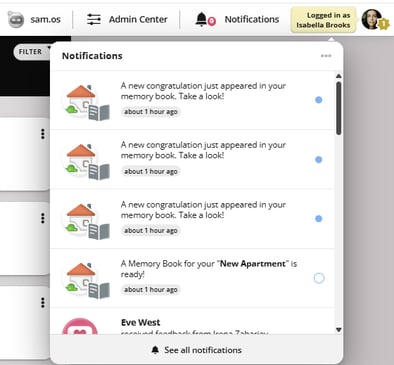
Recipients are notified immediately whenever a job milestone or special moment happens and a congratulatory message is sent.
If a congratulation is sent belatedly whether later that day or several days afterward, the recipient will be notified both in-app and via email each time a new congratulation is added to their Memory Book.
This ensures users stay promptly informed of all congratulatory messages, regardless of timing, so no meaningful moment goes unnoticed.
The recipient will also be able to check the link in the 'My Awards' tile, under Received Recognitions after the end date of the celebration.

Image: My Awards Tile
By selecting the specific moment—such as New Apartment—the corresponding Memory Book will be displayed.
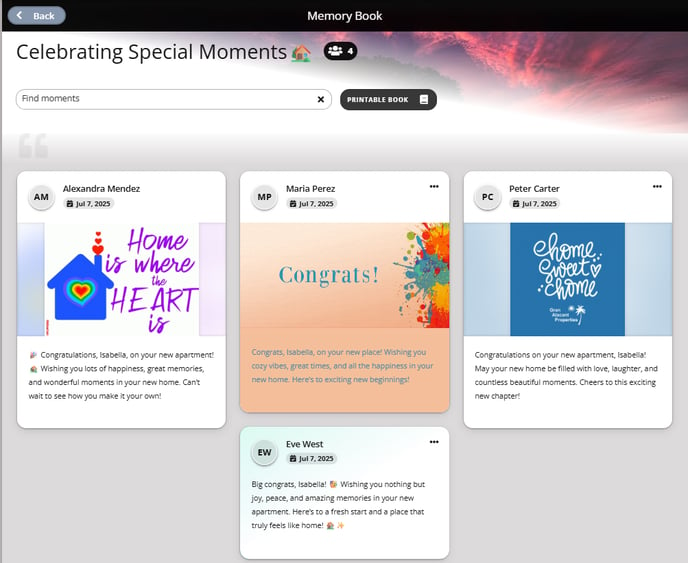 Image: Memory Book
Image: Memory BookMemory Book Preview and Download PDF
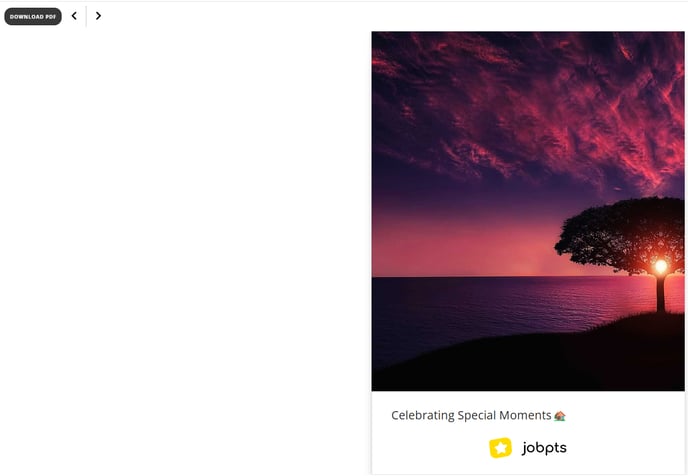
If this article left your questions unanswered, please submit a Support Form, and we can clarify this topic.
.png?height=120&name=MicrosoftTeams-image%20(6).png)