- Help Center
- Communications Experience
- 📩 Content Creation
Add and Exclude Recipients via Excel
This article will guide you on how to add or exclude recipients for campaigns using Excel
Creating well-tailored campaigns makes it easier to nudge your employees towards a common goal. And that is why we have implemented multiple options for adding and excluding recipients.
To add or exclude recipients via Excel, you first need to have them downloaded to your computer.
{Insert the blue/green-ish Text here for Add Recipients}
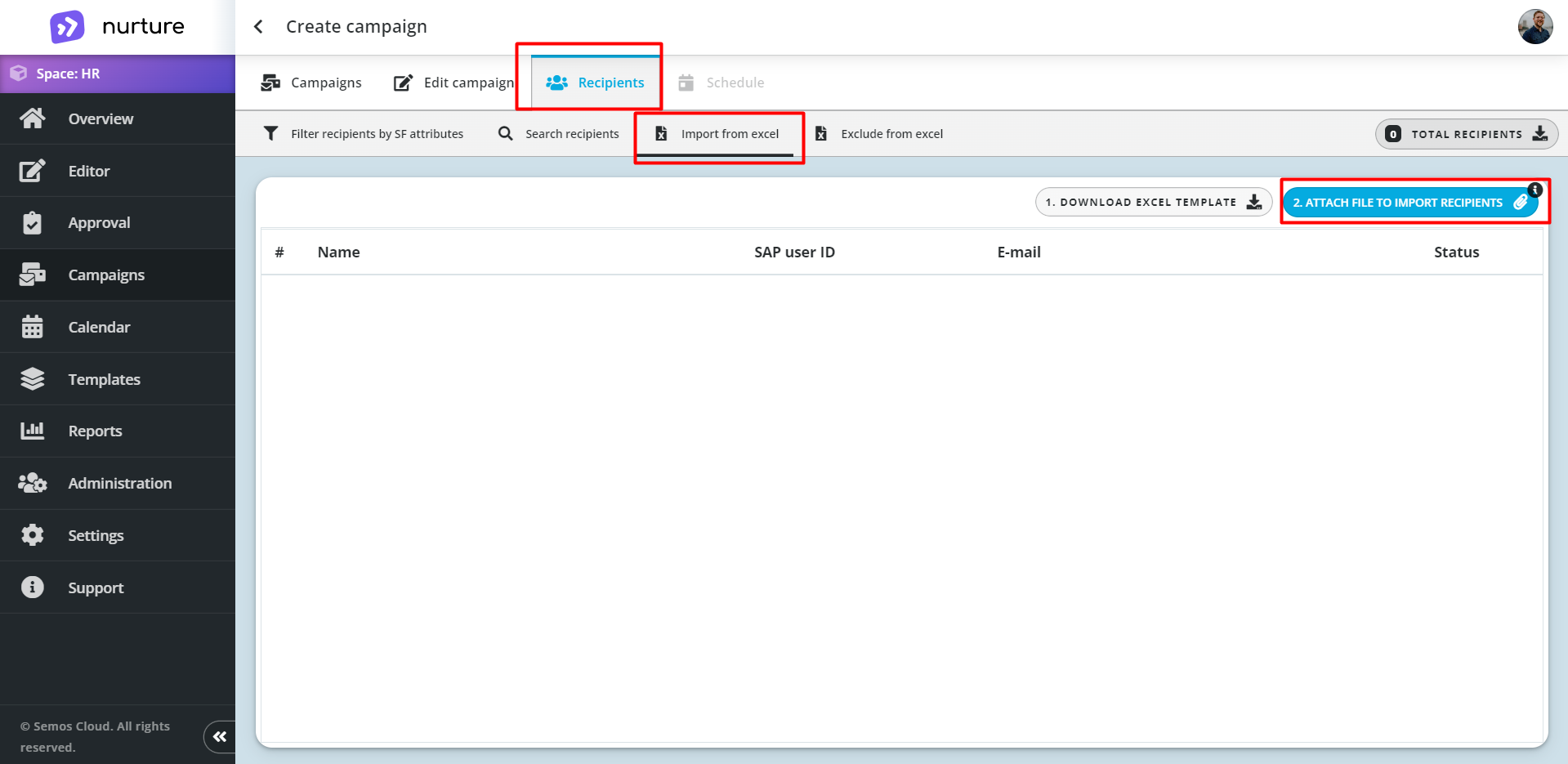
Image: Nurture - Admin Center - Campaigns - Create campaign - Recipients
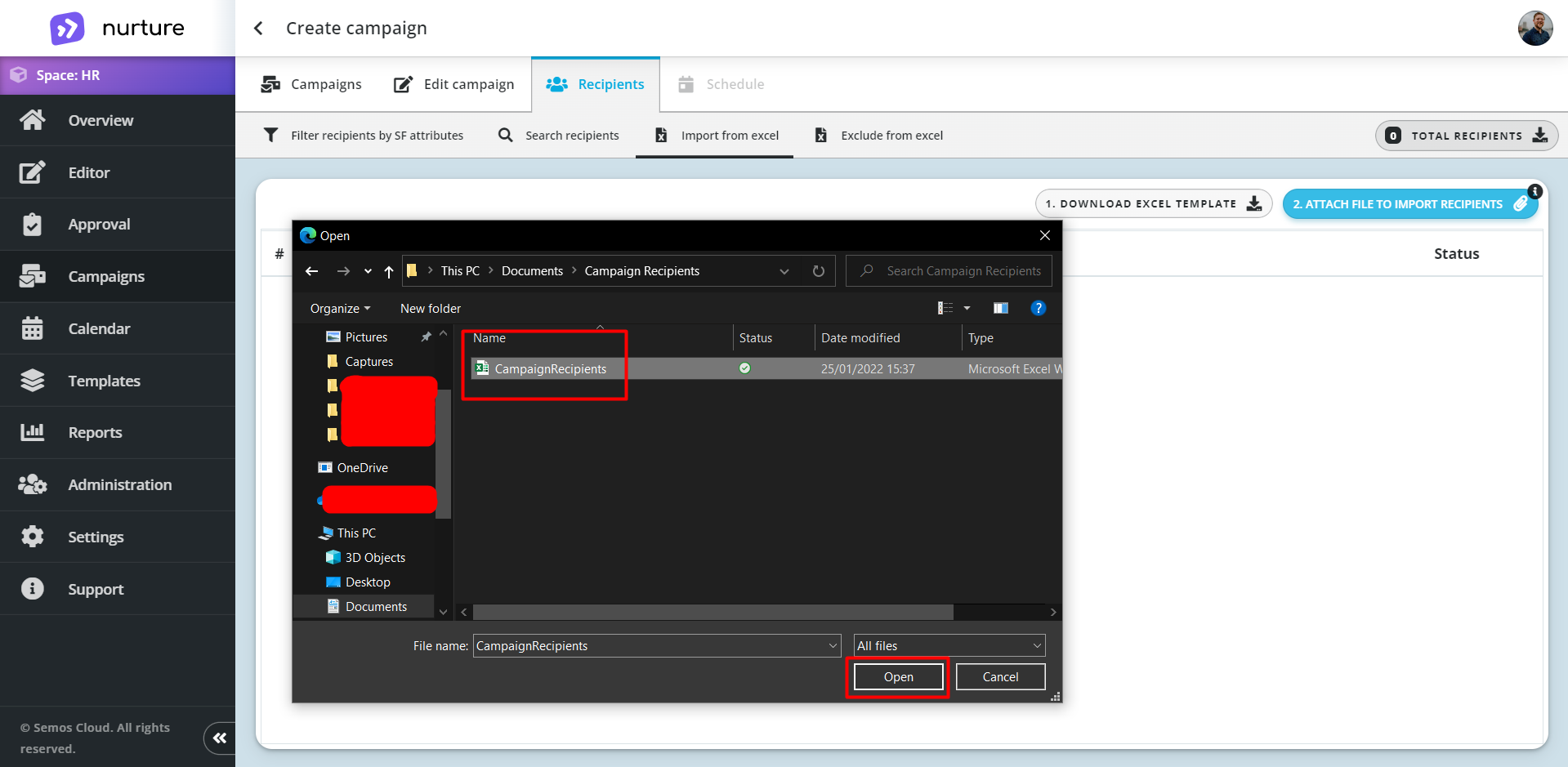
Image: Nurture - Admin Center - Campaigns - Create campaign - Recipients
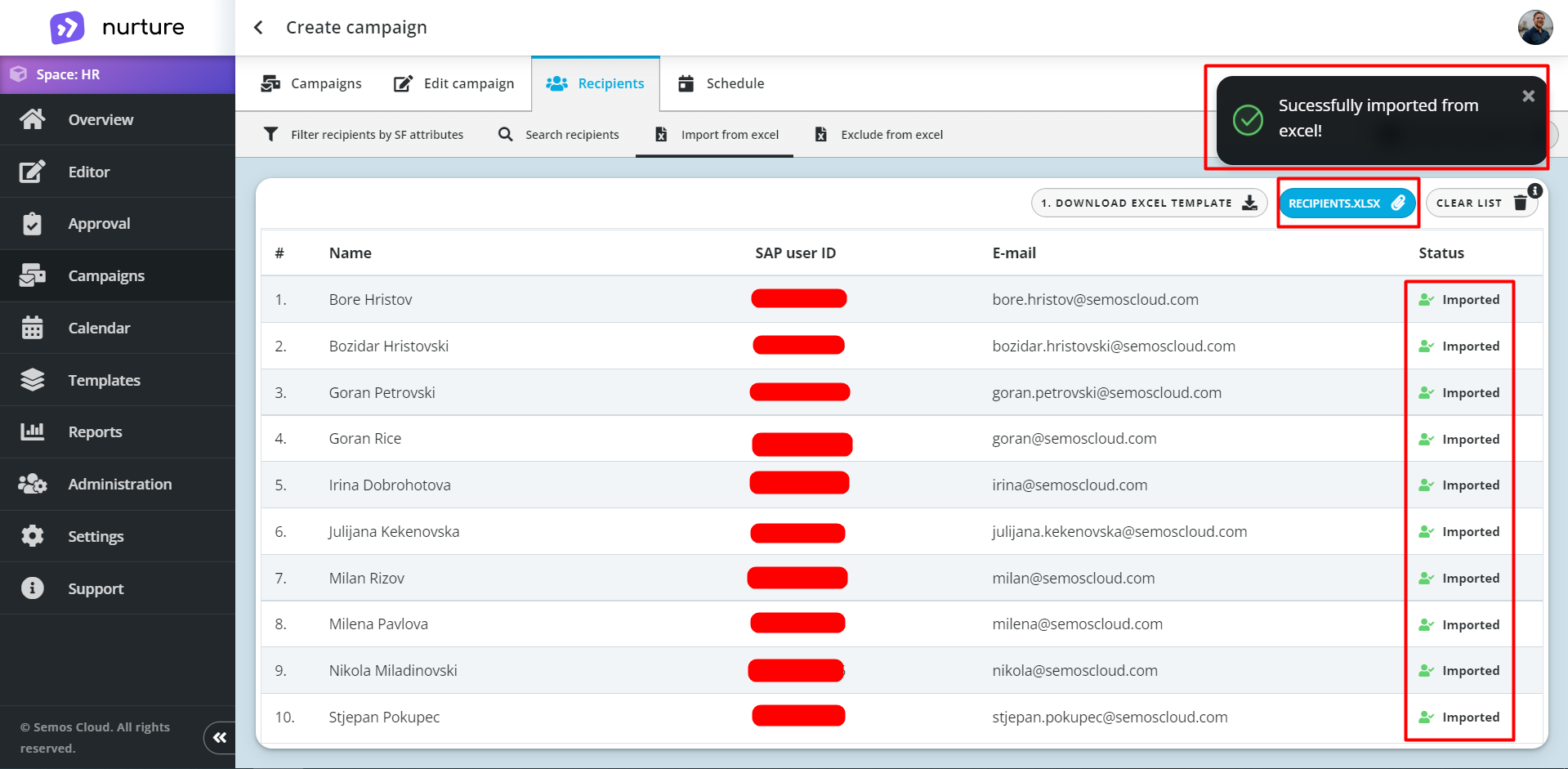
Image: Nurture - Admin Center - Campaigns - Create campaign - Recipients
{Insert the blue/green-ish Text here for Exclude Recipients}
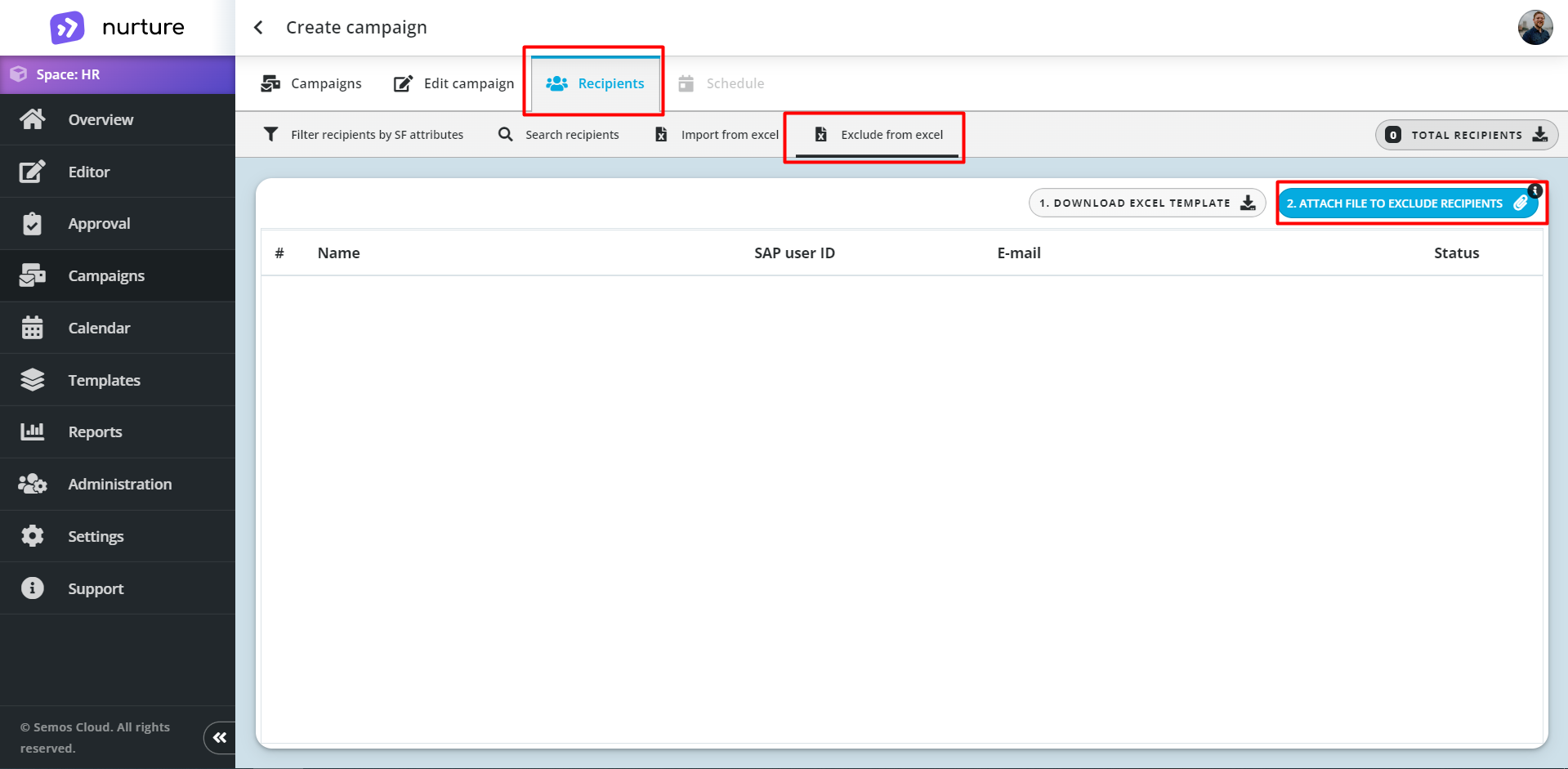
Image: Nurture - Admin Center - Campaigns - Create campaign - Recipients
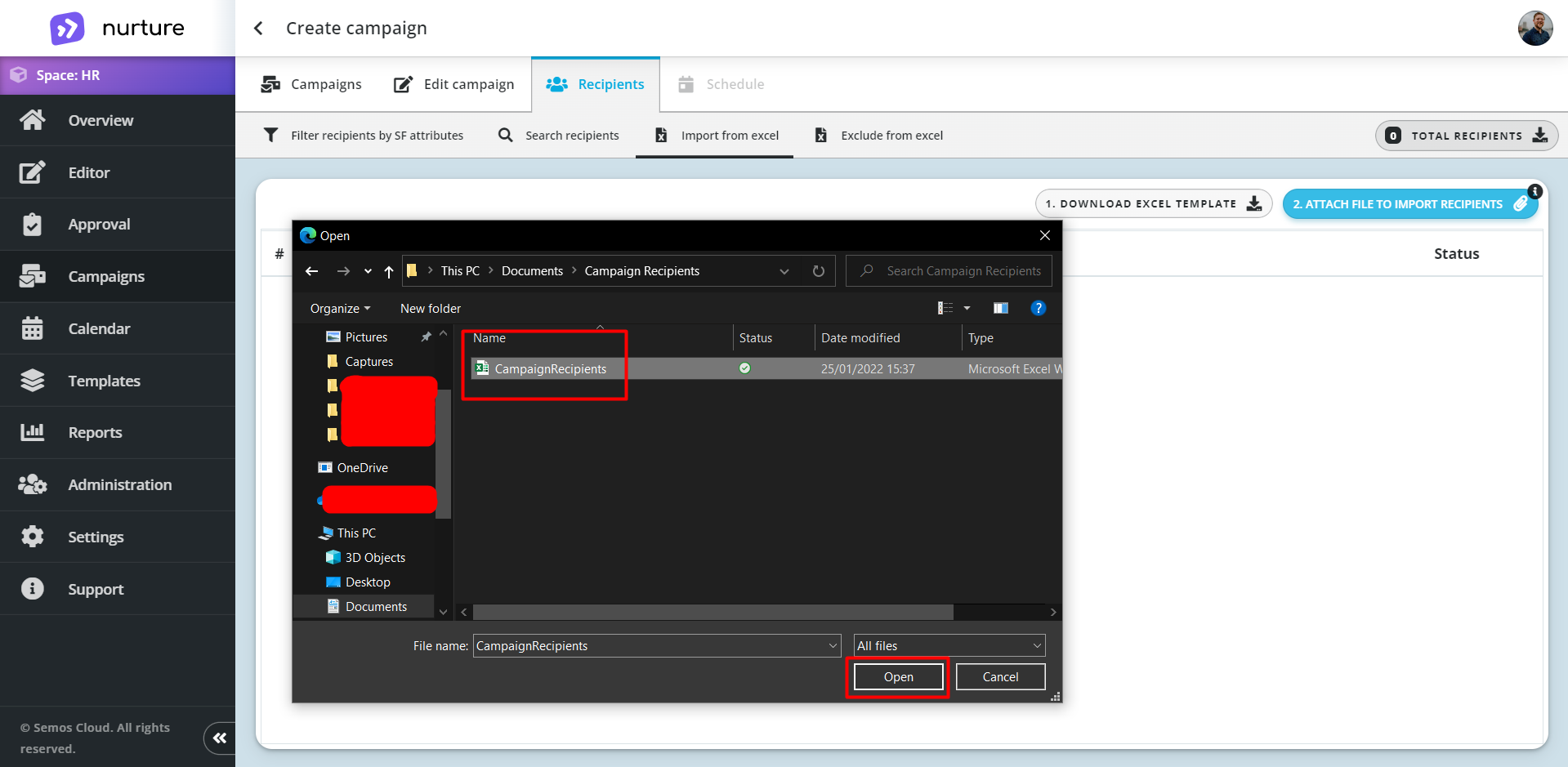
Image: Nurture - Admin Center - Campaigns - Create campaign - Recipients
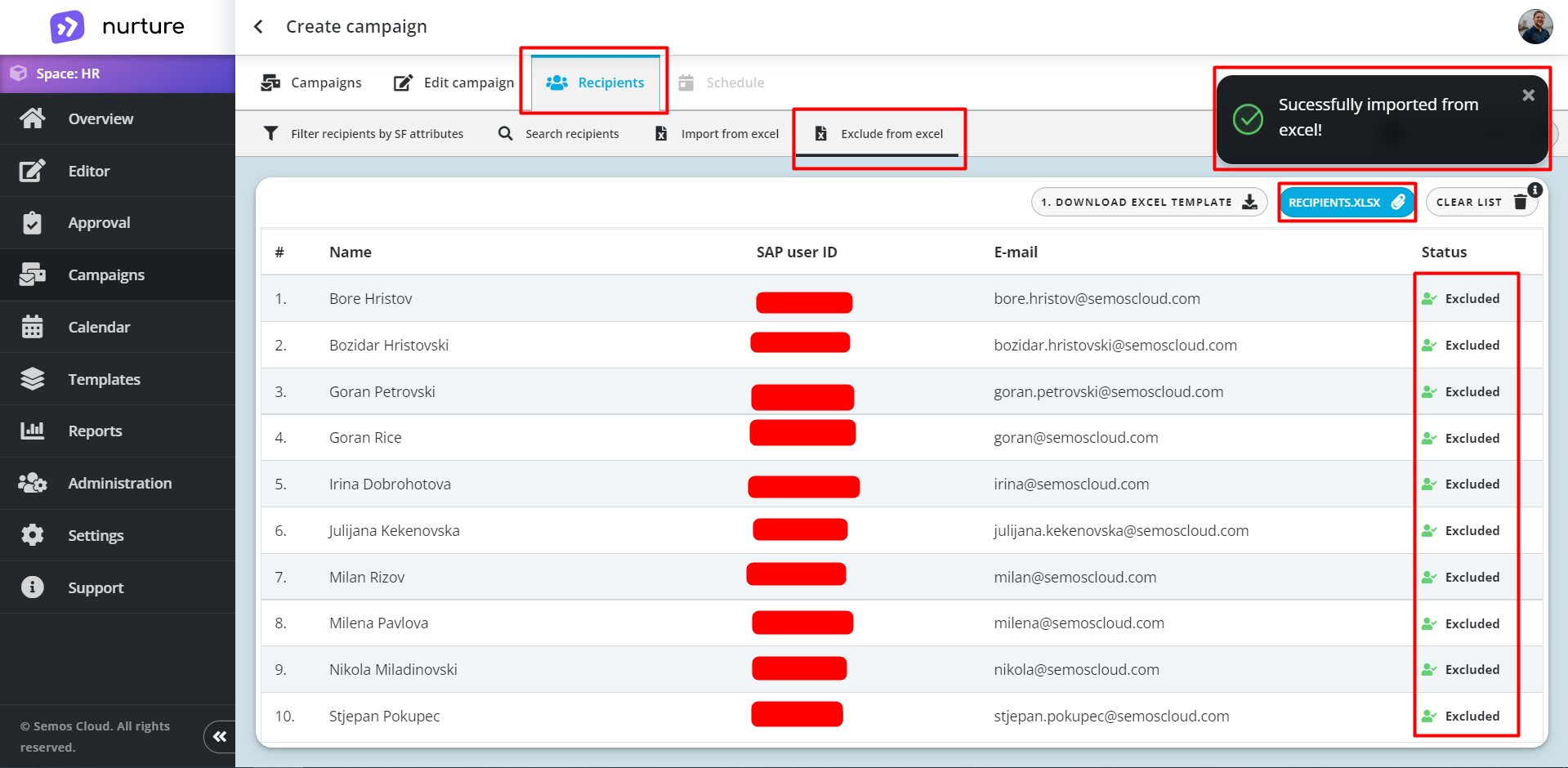
Image: Nurture - Admin Center - Campaigns - Create campaign - Recipients
If this article left your questions unanswered, please submit a Support Form, and we can clarify this topic.
.png?height=120&name=MicrosoftTeams-image%20(6).png)