- Help Center
- Communications Experience
- 🔧 Comms Setup
Administer the Nurture Communications Space
This article will help you understand the features available in the Administration tab for a particular communication Space
Administration can be accessed by clicking on “Administration” on the menu.
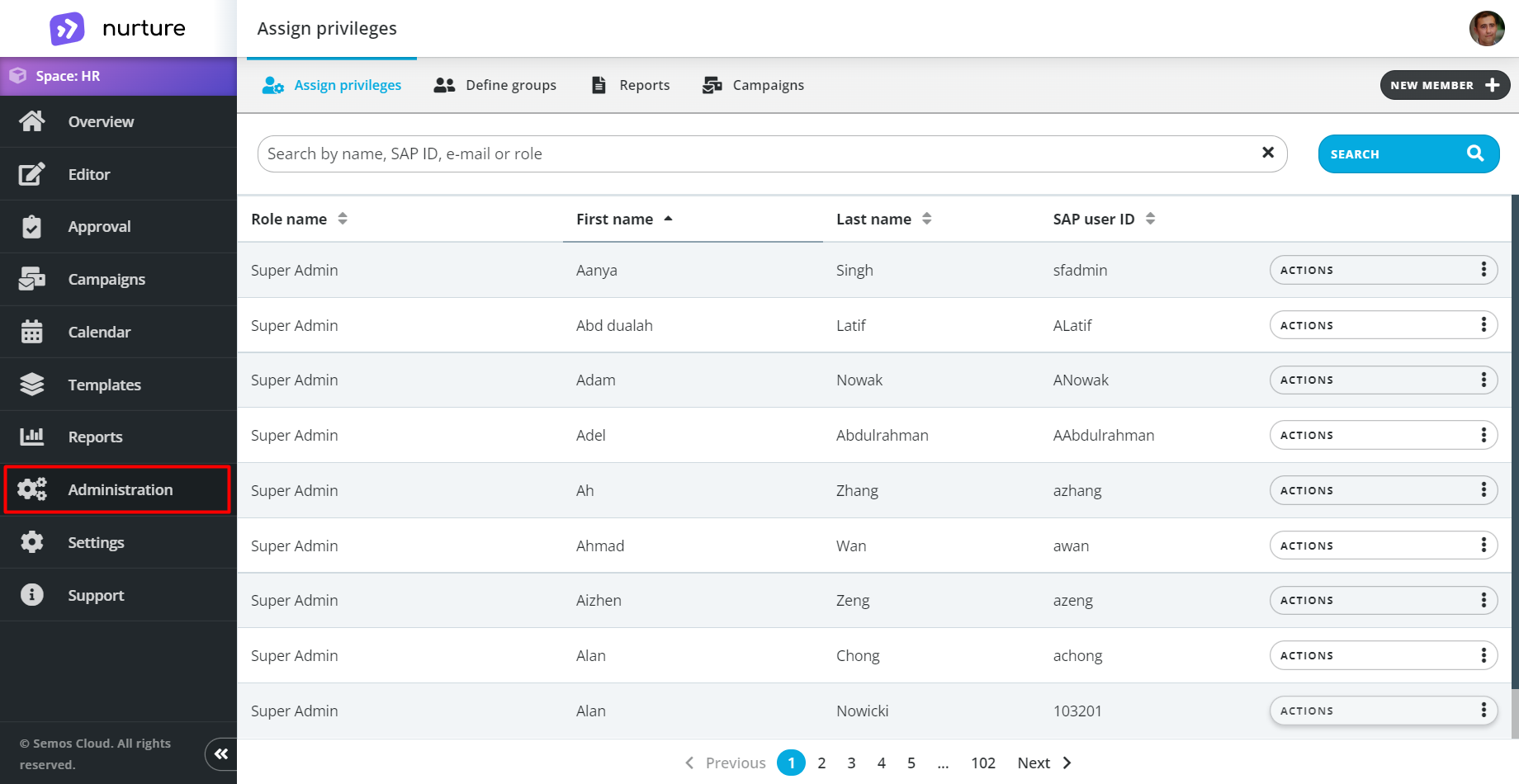
Image: Nurture application - Administration
Administration allows you to manage your “Space” by adding new admin users, assign new roles (even temporary ones), create Final approver and Notification groups, and add campaign sender accounts.
In Administration, there are 4 sub-tabs that will help you fine-tune your space according to your audience and needs:
- Manage members and assign privileges
- Define groups
- Reports
- Campaigns
The details of these admin capabilities are covered in dedicated knowledge base articles that you can follow by clicking on the above hyperlinks.
If this article left your questions unanswered, please submit a Support Form, and we can clarify this topic.
.png?height=120&name=MicrosoftTeams-image%20(6).png)