- Help Center
- Getting Started
- 🤟 In the Flow of Work
Use as Desktop Application
This article is about creating access for JobPts as a Desktop application.
Download Instructions
Navigate to your JobPts platform (CompanyName.JobPts.com) using your common browser.
After successful login, you will be presented with the application landing page and in the top right corner of the address bar you will notice a small download icon:
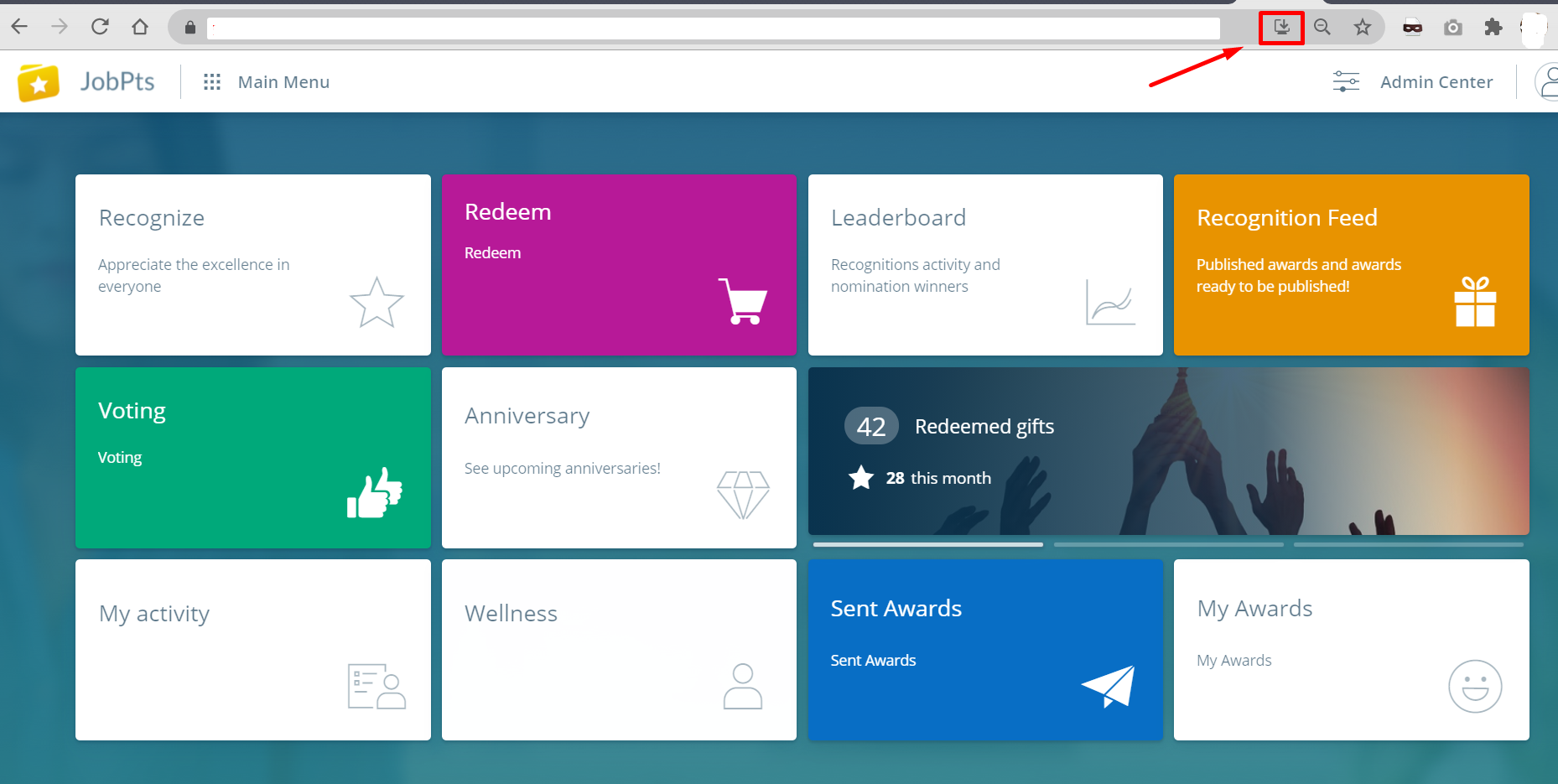
Image: JobPts application - Address bar
Click on this icon and you will see a popup inviting you to install the JobPts app on your machine:

Image: Install window
Click Install and the application will be opened separately to provide user experience without any additional browser options visible and clear application visibility:
 Image: JobPts application - JobPts tile view
Image: JobPts application - JobPts tile view
On your Desktop, there will be a customized icon created:
 Image: Desktop icon
Image: Desktop icon
Click the icon to access the application quickly without opening a browser and typing the application URL every time.
* Note: If your organization is using a Single Sign-On the application will automatically Log in without the need to use your username and password. If the case is your organization doesn’t use Single Sign On (SSO) you will need to supply a username and a password to login into the application.
Please review our comprehensive step by step video guide:
 If this article left your questions unanswered, please submit a Support Form, and we can clarify this topic.
If this article left your questions unanswered, please submit a Support Form, and we can clarify this topic.
.png?height=120&name=MicrosoftTeams-image%20(6).png)