- Help Center
- Feedback Experience
- 👩💻 HR Expert Experience
Feedback Behaviors
Learn how to activate Feedback Behaviors that will be used for the Feedback Programs in JobPts.
Under the Admin Center, there is an option to manage Feedback Behaviors. Depending on the setting, the activated Feedback Behaviors will be used for the Feedback Programs.
Login -> Admin Center -> Account-> Feedback Behaviors
To access and activate the feedback behaviours log in to the JobPts Admin Center. On the left-side panel, click on Account and then Feedback Behaviors.
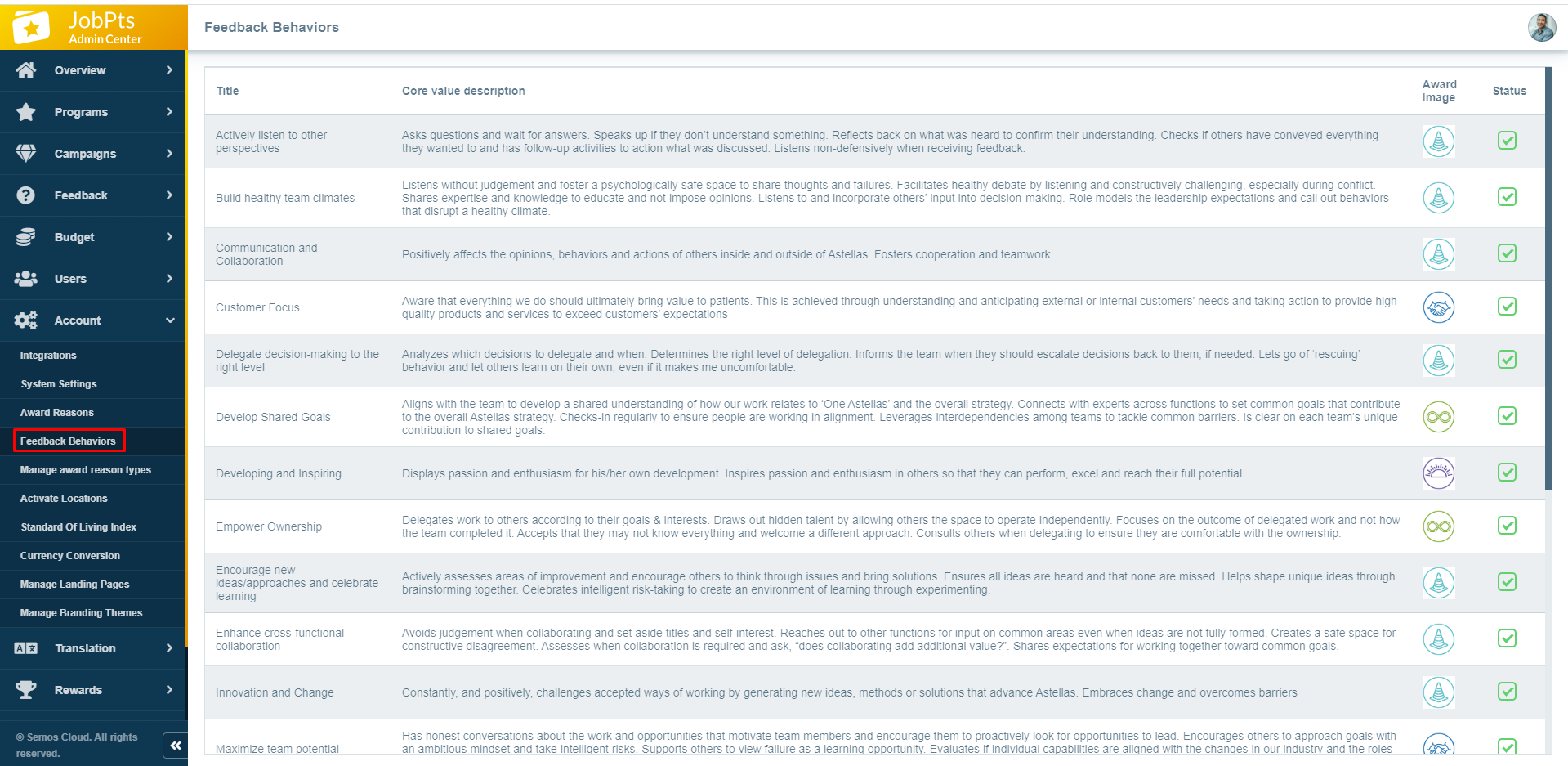
Image: Feedback Behaviors
On the screen, you can see all core award reasons with the following information:
- Title of the behaviour
- Core behaviour description will be shown in the assistance panel when selected
- Award image of the behaviour that will be shown in the assistance panel when selected
- Status - can be activated/deactivated. Only active feedback behaviours will be visible for feedback programs
.png?height=120&name=MicrosoftTeams-image%20(6).png)