Communicate via SMS in addition to email and other channels.
With the addition of the Instant Comms feature, you can communicate via SMS in addition to email and other channels. This feature enables you to create and send personalized messages to your contacts instantly, using a variety of methods to add recipients.
Admin Center -> Instant Comms
Viewing and reusing sent SMS
When you first navigate to the Instant Comms menu, you will see a list of the SMS messages you have sent. You can see important details like the message content, recipient list, and date sent. You can also archive any of your previously sent Instant Comms if needed.
From here, you can choose to reuse any previously sent messages by clicking the 'Reuse message...' Actions dropdown for the specific message. This is a handy feature that allows you to quickly send a similar message to a new group of recipients. All options are available in the Actions dropdown.
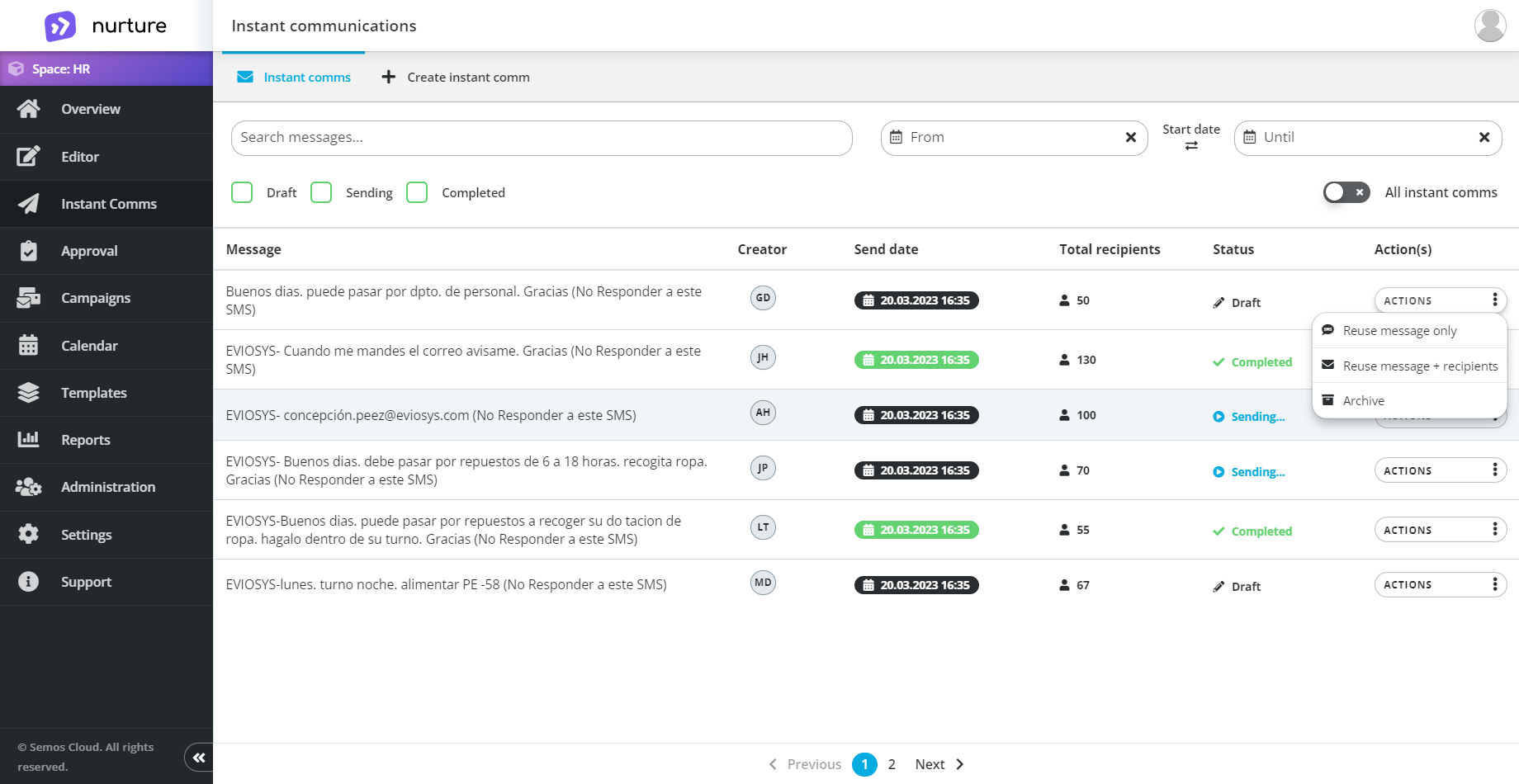
Image: Nurture Admin center - Instant Comms
Creating an Instant Comm:
To create a new Instant Comm, navigate to the 'Create Instant Comm' tab. Here, you can either create a new message from scratch or reuse an old one. If you decide to create a new message, you can simply type your message using Nurture's user-friendly editor.
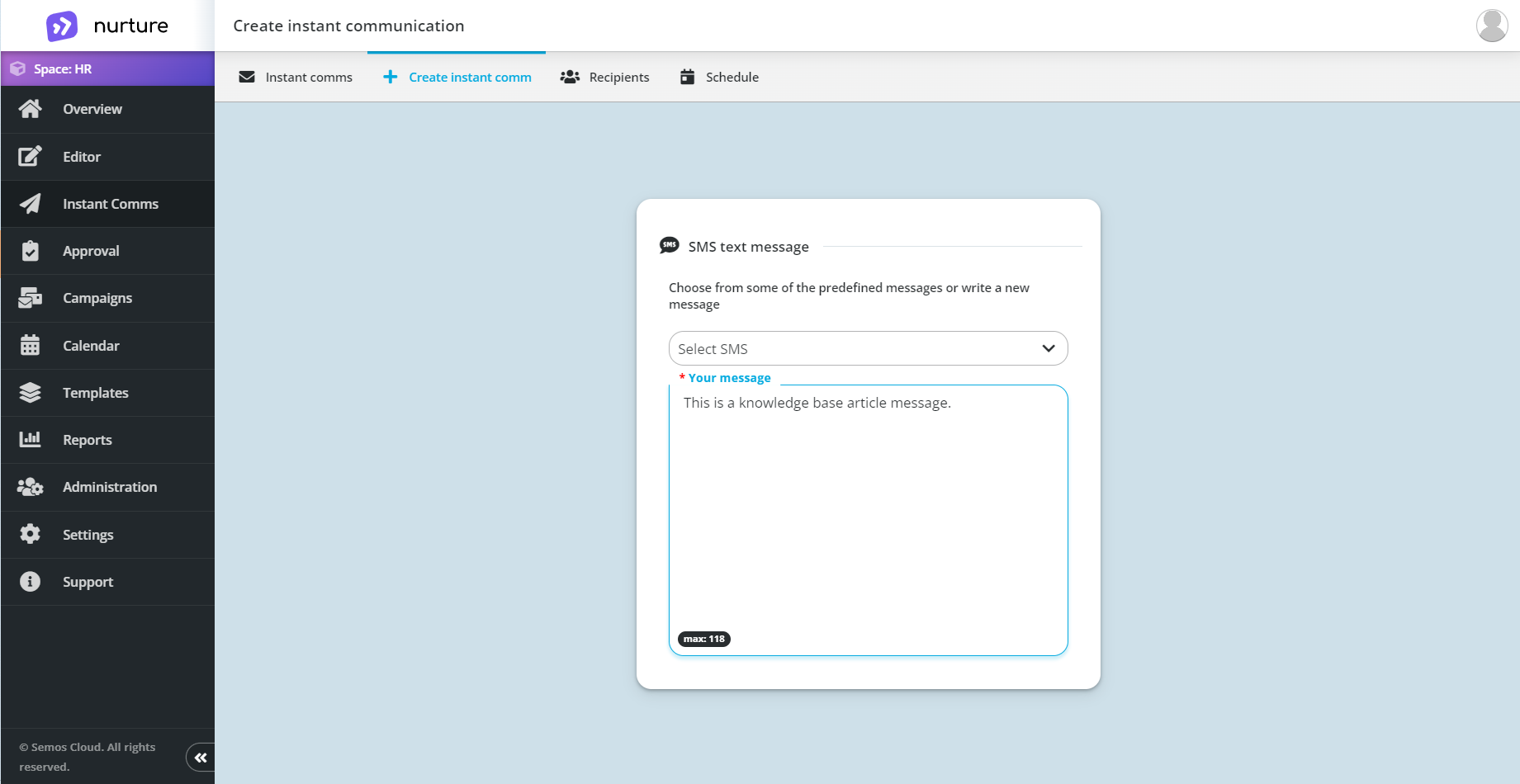
Image: Nurture Admin center - Instant Comms - Create instant comms
Adding Recipients
Adding recipients to your Instant Comm is easy with Nurture. You can filter recipients using SF attributes. You can also use Nurture's built-in search functionality to find recipients based on name, SAP Id or phone number. If you add a list of recipients using an Excel spreadsheet, for which you can easily download a template that you can then import it into Nurture.
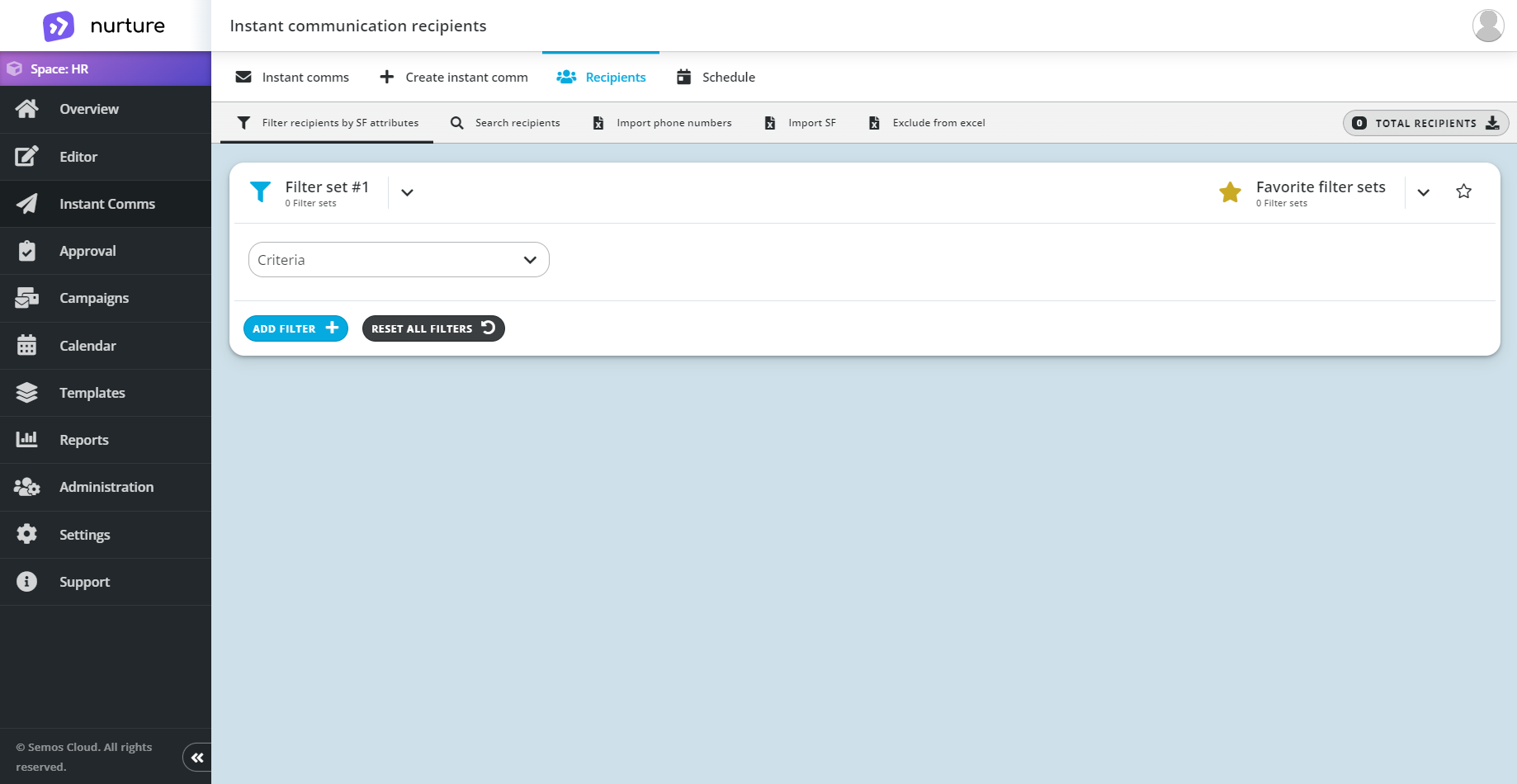
Image: Nurture Admin center - Instant Comms - Recipients
Schedule your Instant Comm
Use the Schedule Comms tab to schedule SMS messages to be sent at a later time. This feature is perfect for planning out your communication strategy in advance and ensuring that your messages reach your recipients at the optimal time. You can schedule messages to be sent on a specific date and time or send them immediately. With the Schedule Comms tab, you can set it and forget it, letting Nurture handle the rest.
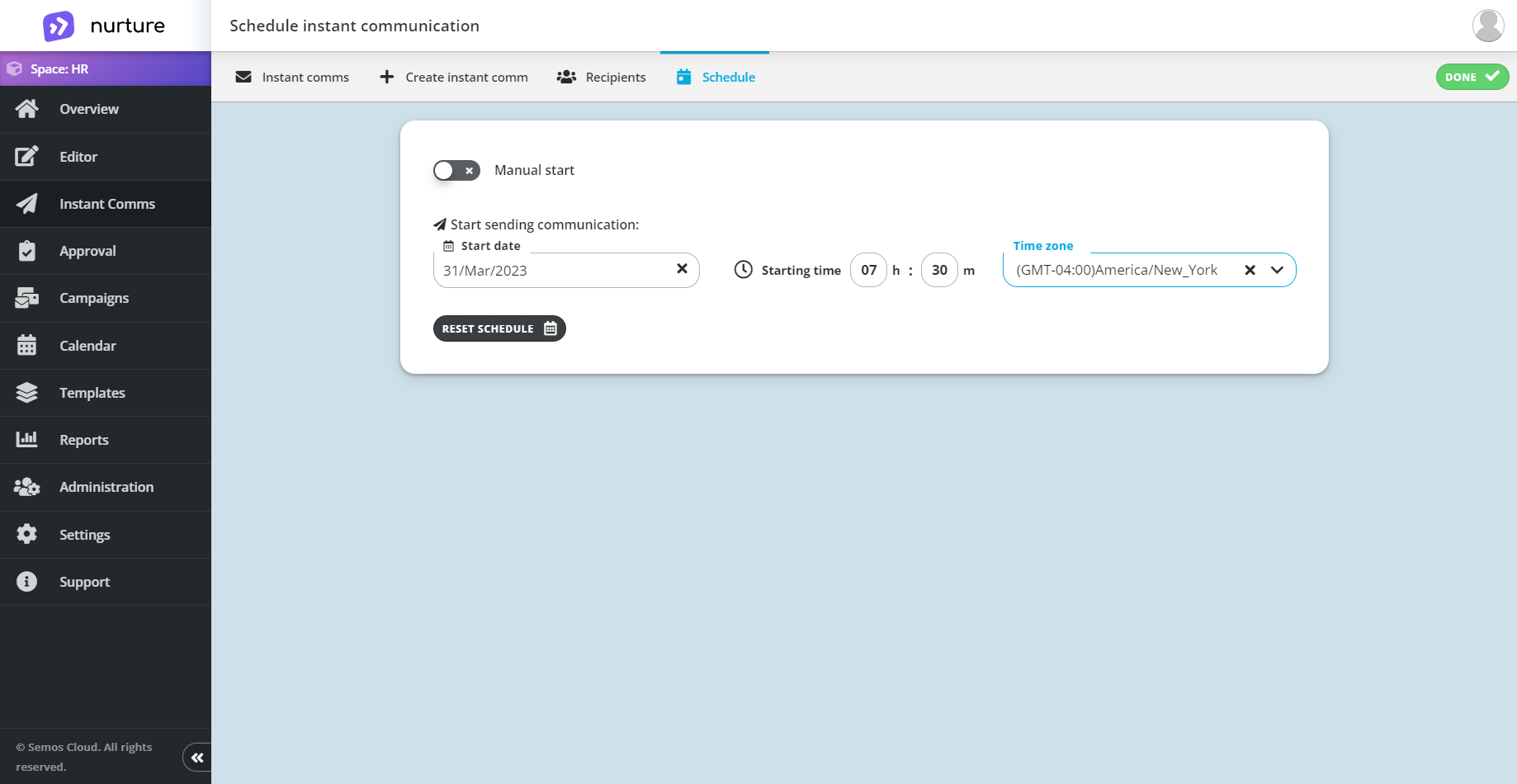
Image: Nurture Admin center - Instant Comms - Schedule
Check this short video to see Instant Comms in action:
Conclusion
With the Instant Comms feature, you can easily and quickly reach out to your leads and customers via SMS. Whether you need to send a time-sensitive message or simply want to personalize your outreach, this feature has got you covered. Try it out today and see how it can enhance your communication strategy within Nurture.
.png?height=120&name=MicrosoftTeams-image%20(6).png)