Sharing your recognition program in a simple and straightforward manner will enhance the program's visibility, and engagement.
Internal and external links are critical components of any website. By using internal links to improve website navigation, cross-link related content, a website can enhance user experience and improve SEO. By using external links to cite sources, promote content, build relationships, and drive traffic from social media, a website can increase its reach and authority.
Internal links
In today's fast-paced work environment, recognition programs are becoming increasingly important for organizations looking to maintain a positive workplace culture and drive better performance. However, for these programs to be effective, they must be transparent, easily accessible, and engaging for all employees. In this article, we'll showcase how you can get access a direct link for the program in order to share with all of your colleagues.
First, log in to the Admin Center of the JobPts application. From the left-side panel, click on Programs and then Manage Peer to Peer Programs.
Log in to JobPts -> Admin Center -> Programs -> Manage Peer To Peer Programs
After you've located the program, click on the Action button and select Copy URL.
The URL of the program will be copied to your clipboard. You can now use the link to share the program with your colleagues.

Image: JobPts application - Copy URL from recognition program
Within JobPts, each tile, all types of programs, campaigns etc has its own link created, allowing you to share it with all of your colleague.
By sharing these links with your colleagues, you can increase participation in these programs and campaigns, fostering a culture of employee engagement and recognition. This can have a positive impact on team morale, productivity, and retention, as employees feel valued and appreciated for their contributions. Moreover, the transparency and accessibility of these programs through their dedicated links can help create a sense of fairness and equity in the workplace, as everyone has an equal opportunity to participate and earn rewards.
External links
You can embed links to the images on the welcome slider that will redirect either to one of the programs or tiles within the JobPts application or to an external webpage. You can follow our detailed guide here on how to configure this.

Image: JobPts application - Welcome slider
Within the JobPts application, you can create placeholder tiles which can be configured with an external link to point to a different website. You can create tiles that will points to internal or external websites such as knowledge base articles, social media profiles, industry reports, FAQ's, etc.
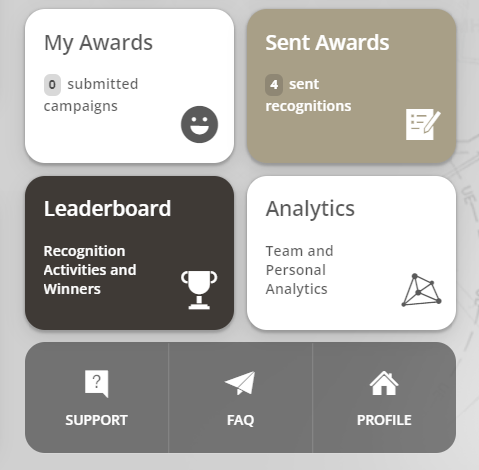
Image: JobPts application - Placeholder tiles
If this article left your questions unanswered, please submit a Support Form, and we can clarify this topic.
.png?height=120&name=MicrosoftTeams-image%20(6).png)