- Help Center
- Communications Experience
- 🔧 Comms Setup
Manage Report Thresholds
Use report thresholds to preserve respondents anonymity
You can define a report threshold, which sets the minimum number of recipients that must open a communication, before a report is automatically generated. If the threshold is not reached the report is not generated.
This helps preserve end user anonymity.
Login to Nurture -> Administration -> Reports
Enter the minimum number for the threshold to be reached and press Save when done.
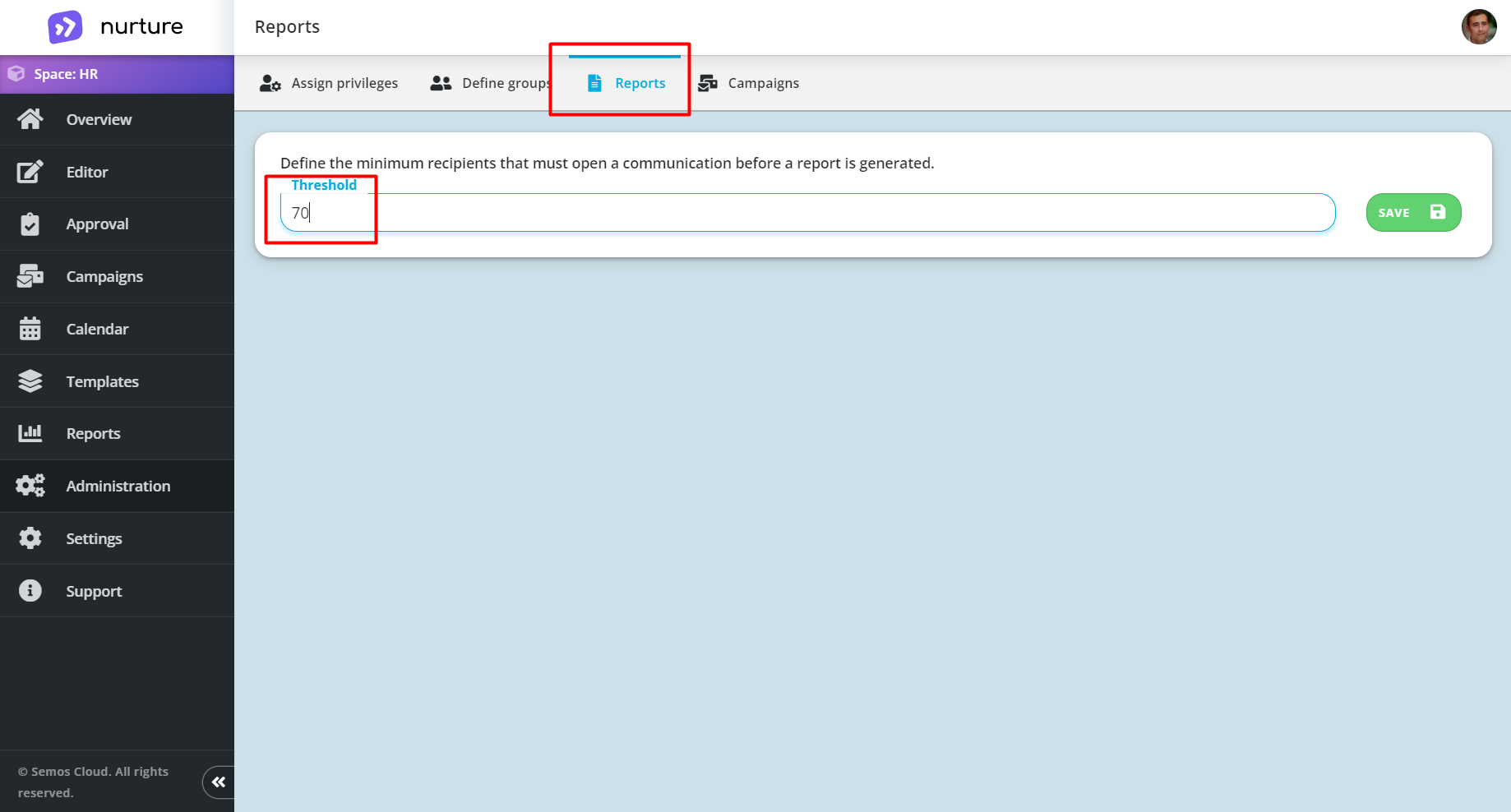
In this example, we have it set to 70 and that means that communication reports will become available in the Reports screen once 70 or more people opened the communication.
If this article left your questions unanswered, please submit a Support Form, and we can clarify this topic.
.png?height=120&name=MicrosoftTeams-image%20(6).png)