- Help Center
- Celebration Experience
- 👩💻 HR Expert Experience
Order Moments that Matter
This article will guide you on how to order the created moments that matter
To order the created moments, you first need to navigate to:
Admin > Celebrations > Order Moments that Matter
From there, in the Active Moments That Matter tab, you have the flexibility to rearrange the created moments by simply dragging and dropping them into the preferred order.
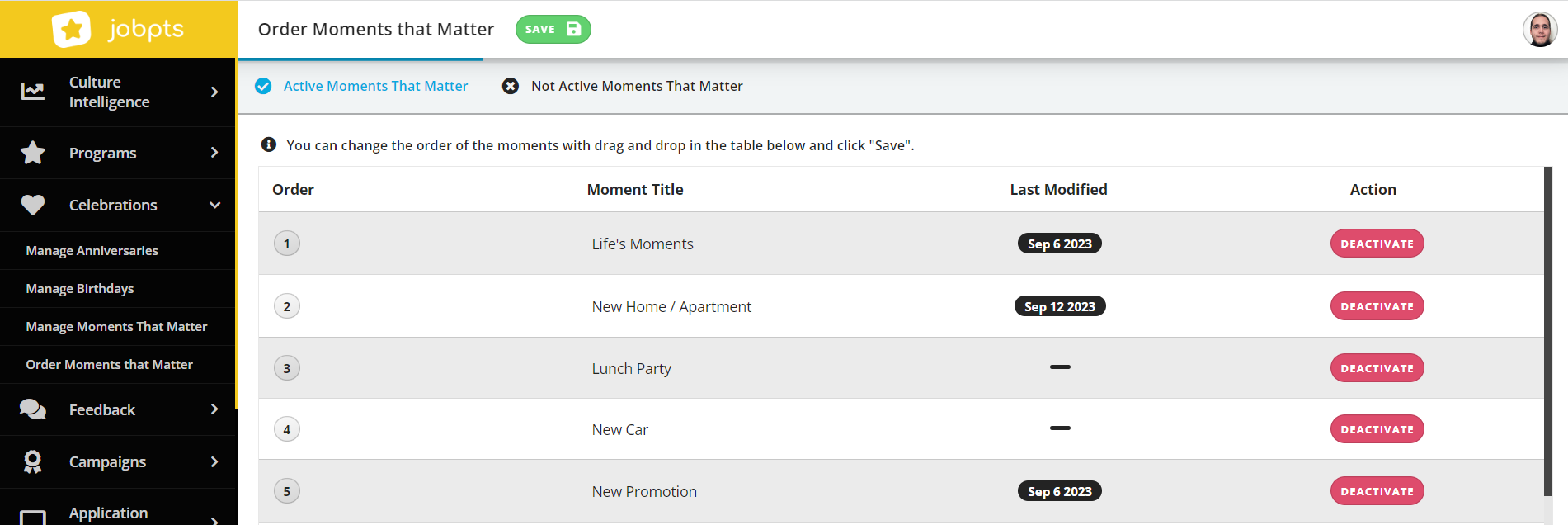
Image: JobPts application - Order Moments that Matter
When you navigate to the Not Active Moments That Matter tab, you'll find all deactivated moments listed. To reactivate any of these moments, simply click on the Activate button located on the right-hand side.
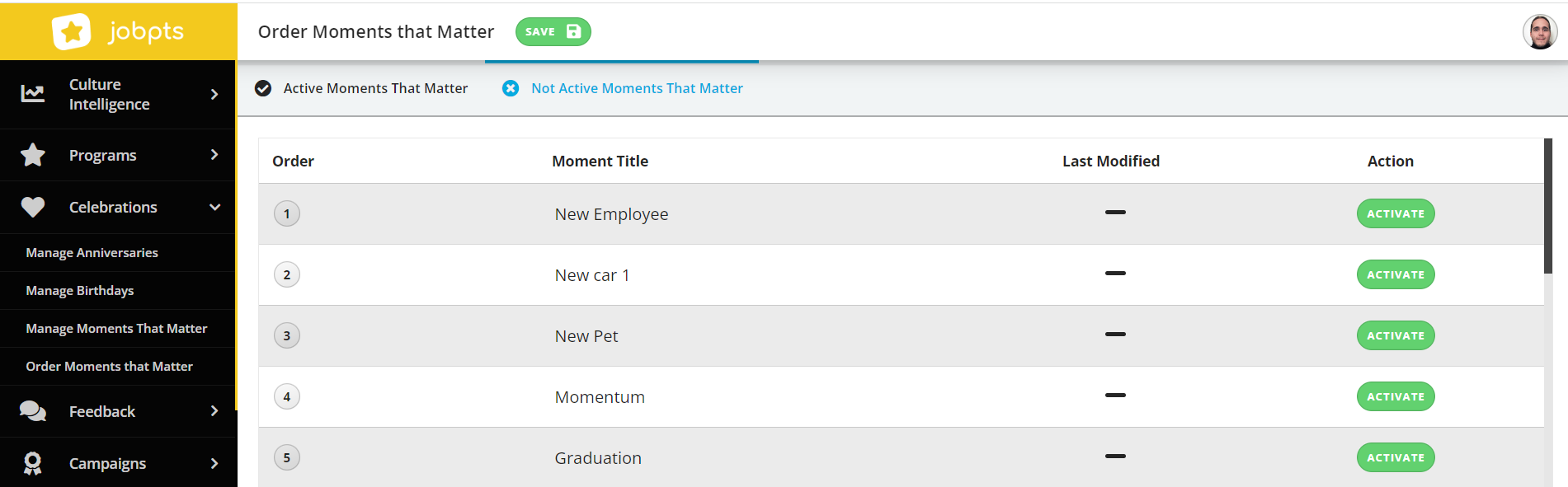
Image: JobPts application - Not Active Moments that Matter
The alterations made within the admin interface will reflect in the application when an employee is in the process of creating a new moment:
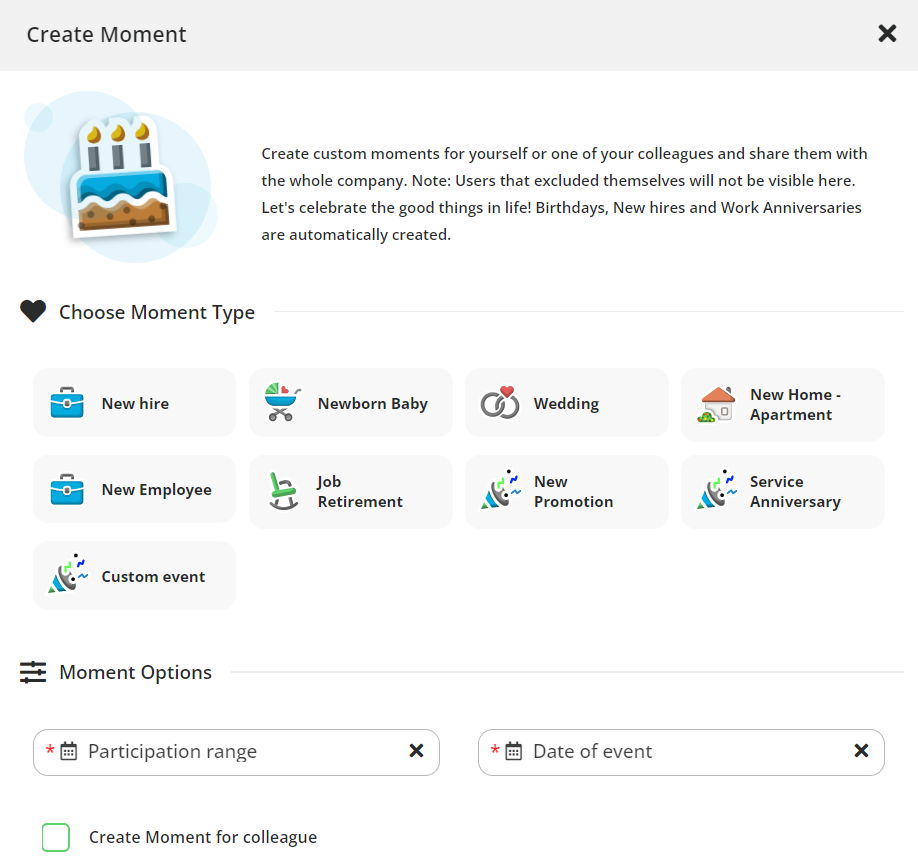
Image: JobPts application - Create Moment
If this article left your questions unanswered, please submit a Support Form, and we can clarify this topic.
.png?height=120&name=MicrosoftTeams-image%20(6).png)