- Help Center
- Communications Experience
Overview of the Nurture Communications Module
Helps you discover all communication expert and admin features covered in this module
Our north star is helping teams like yours grow the effectiveness and impact of their internal communications. We help you create beautiful employee emails, distribute them to your own customized employee lists, and measure engagement so you can improve your internal communications strategy and make a measurable impact.
The Admin Center in Nurture is a place where internal communicators can create and keep track of the campaign and drive people towards a common goal, and on the left side, you have a menu that allows you to access all the key tools in the system.
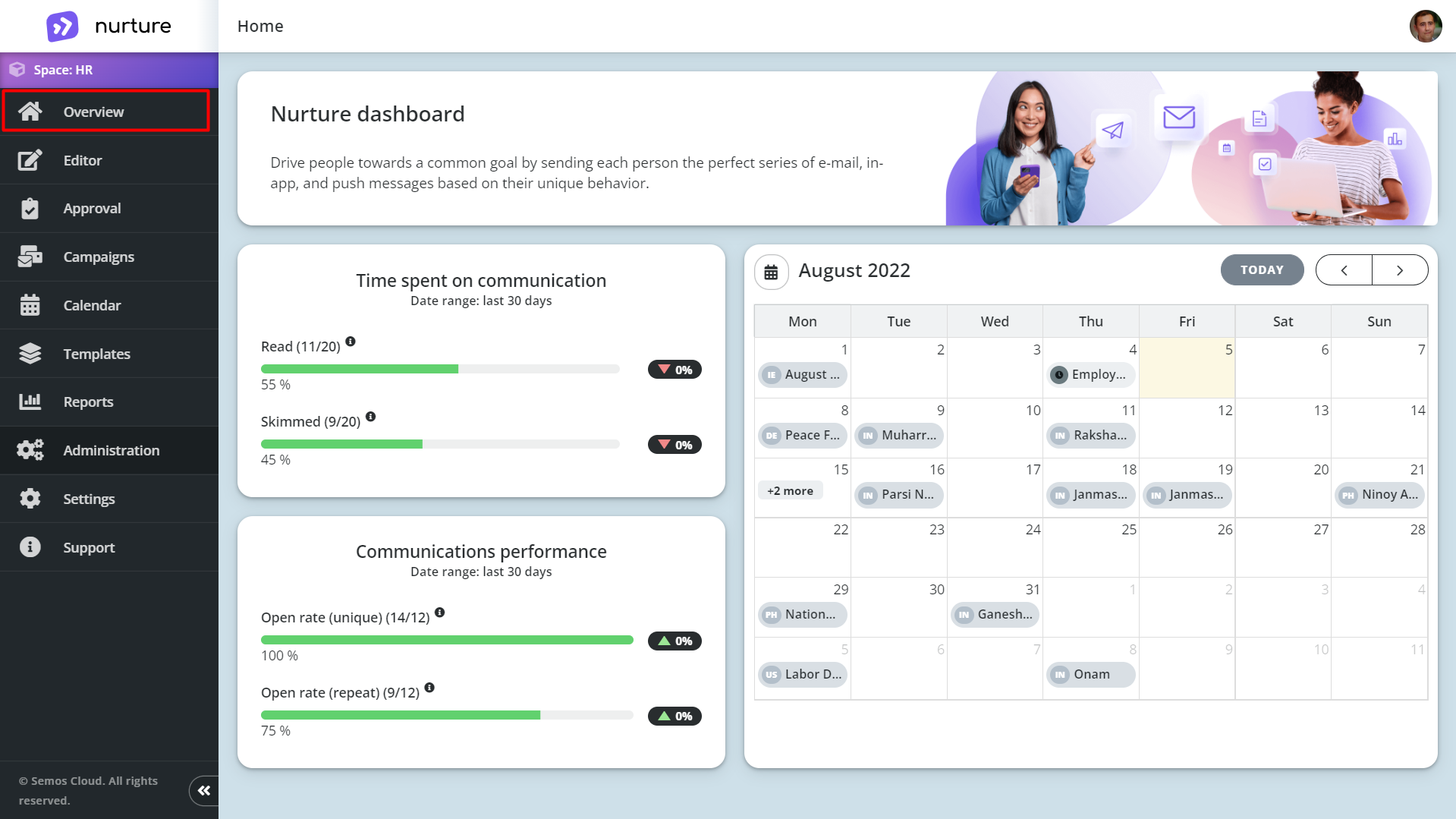
Image: Nurture Communications Admin Center – Overview
On the home page in the Admin center also known as Admin Overview, the communication experts can see the following information:
- The total number of reports
- Time Spent on communication gives the correct number of recipients that have read the communication and those that have simply skimmed the communication.
- Communication performance gives the correct number of recipients who opened a communication at least once and recipients who opened a communication more than once.
- Calendar overview
- In Calendar overview you can see already sent communications, communications that are pending your approval, scheduled communications, and events.
If this article left your questions unanswered, please submit a Support Form, and we can clarify this topic.
.png?height=120&name=MicrosoftTeams-image%20(6).png)