This article explains how Earn Points campaigns motivate employees by encouraging participation, enhancing team collaboration, and fostering a culture of appreciation.
Earn Points campaigns encourage employees to engage in meaningful activities that support company values, boost engagement and promote a positive workplace culture. As employees participate, they earn points that can later be redeemed for rewards within the JobPts application.
Below we will showcase an example of participating in a volunteering "Green Points: Plant a Tree, Earn Points, and Help Save the Environment!" campaign.
To participate in an earn points campaign, simply log in to the application and navigate to the Earn Points tile.
Log in to JobPts -> Earn Points tile
From the available campaigns, we are selecting the "Green Points: Plant a Tree, Earn Points, and Help Save the Environment!" campaign by clicking the Start Campaign button.
The Details button provides information, including the campaign description and assistance text.

Image: Available Campaigns - Earn Points Campaign
On the next screen, we are filling in all the required information for the campaign.
After entering all the required information and attaching any supporting documents to validate your submission (e.g., a course completion certificate or a CV for a referral), click the Submit button to complete your Earn Points campaign entry.
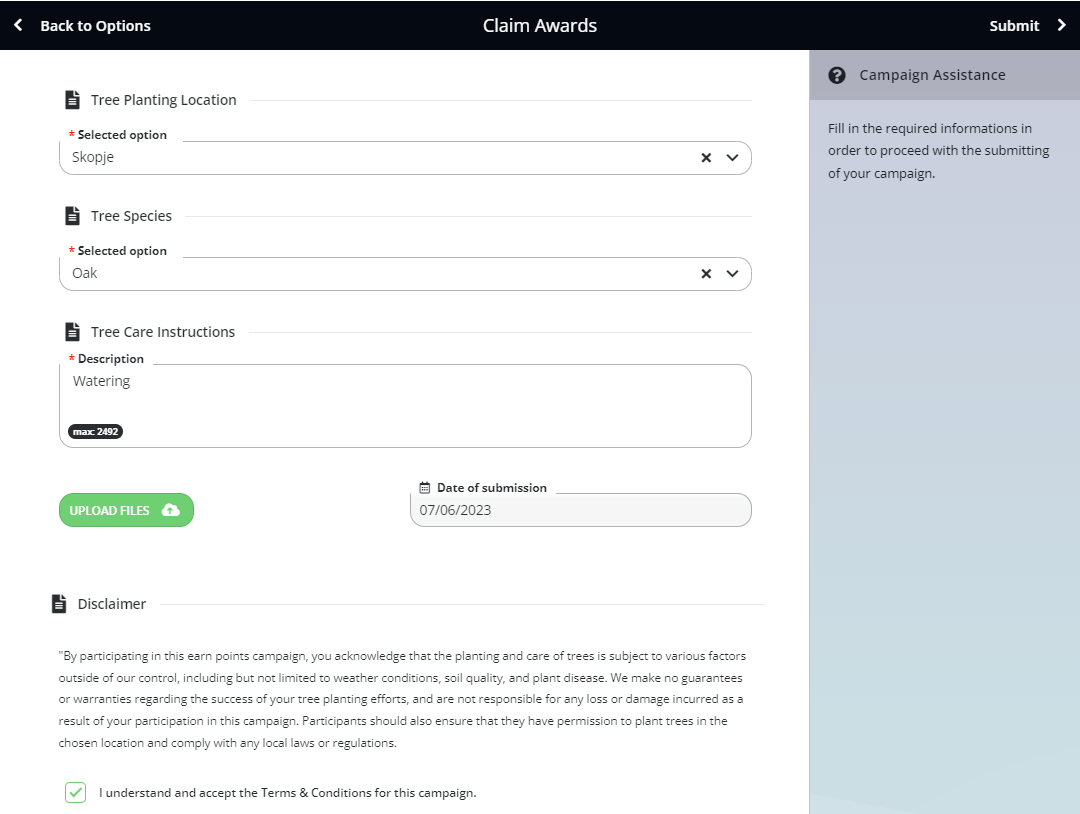
Image: Participating in an Earn Points Campaign
The campaign has been submitted for approval to the designated user. Once approved, if the Automatic Feed Posts configuration is enabled, the post will automatically appear on the social feed. Otherwise, the participant can choose to publish it via the 'My Awards for Publishing' page.

Image: Earn Points Campaign - Submission confirmation
You can view all your enrolled campaigns by clicking the My Awards button in the upper right corner, which will redirect you to the My Incentives tab.

Image: My Awards - My Incentives Tab
Depending on the campaign settings, you will see all the sections and options you completed during the submission.

Image: Earn Points Campaign - published on the Social Wall
If this article left your questions unanswered, please submit a Support Form, and we can clarify this topic.
.png?height=120&name=MicrosoftTeams-image%20(6).png)