Learn to navigate the report of your programs and utilization data across the entire organization.
This report provides a summary and displays the activity on the use of the programs, budgets, spent budgets and budgets utilization, and individual or team program recipients.
Log in to JobPts -> Admin Center -> Reports -> Program Utilization
To access the report, log in to the Admin Center of the JobPts application. On the left-side panel, click on Reports then on Program Utilization.
 Image: JobPts application - Program Utilization
Image: JobPts application - Program Utilization
*Note: This report, will present only p2p programs (non-monetary/ monetary, share points) and nominations.
In order to see the data from this report, the user should select a "Program name". The program selected in the Program name can be:
- Non-monetary
- Monetary without a budget
- Monetary with budget
After selecting the program name, several Filter options are available to get the desired results:
- Country
- Company Code; or
- Organizational Unit
An option is available to Export this report in an Excel file. It is a comprehensive spreadsheet with more additional information such as:
- Filter by Country
- Total budget in points
- Spent budget in points
- Budget utilization (%)
- Individual recipients
- Team members as recipients
- Team as recipient
- Unique Recipients
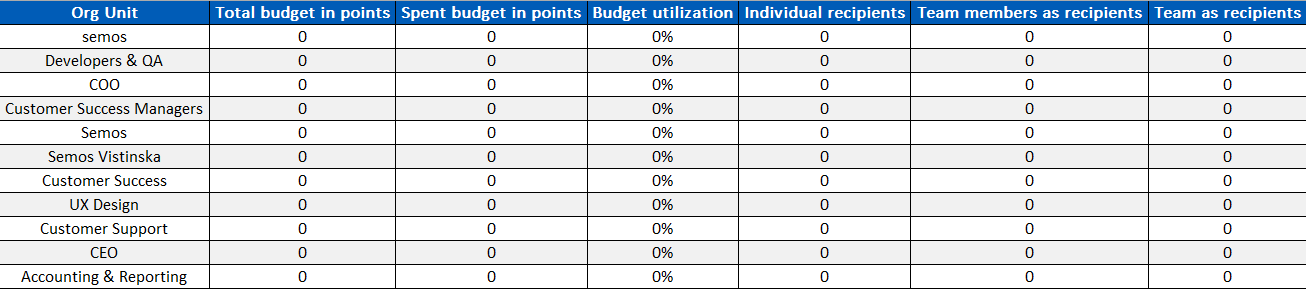
Image: JobPts application - Exported report
For a more detailed preview By senders or By receivers click on the Export Detailed button.
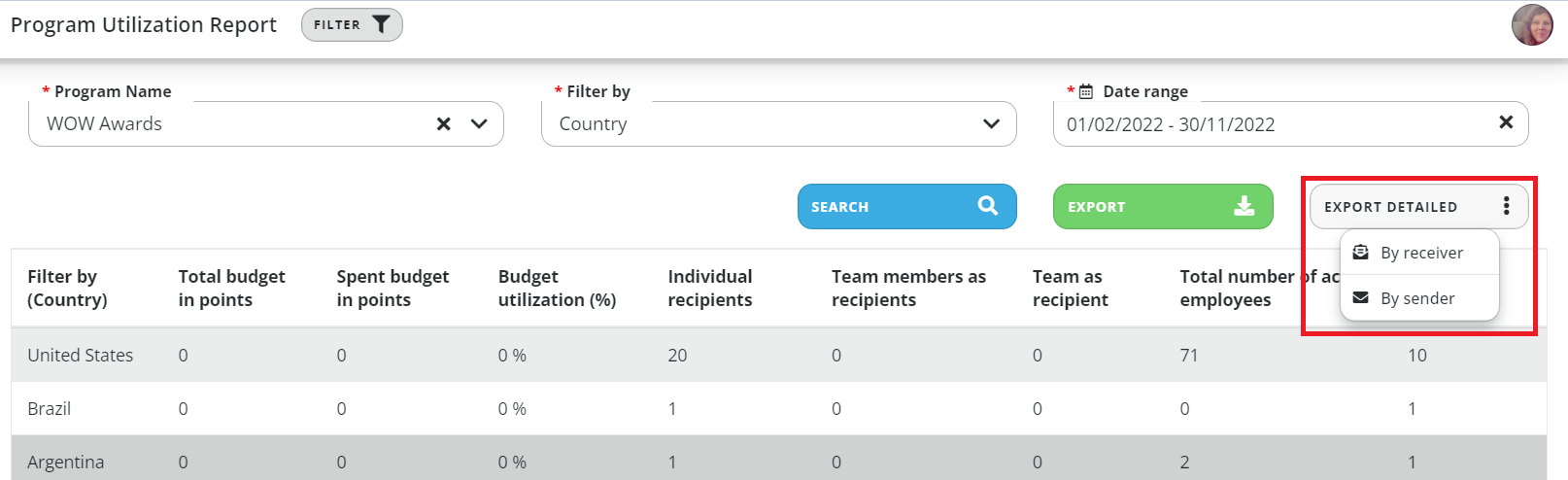
Image: JobPts application - Export Detailed
Depending on your choice, the following details will be available to you in the exported Excel file:
- Recipient/Sender name
- Recipient/Sender email
- Recipient/Sender User ID
- Recipient/Sender Company Code
- Recipient/Sender ORG Unit
- Country
- Total Number of Recognitions in Given Time
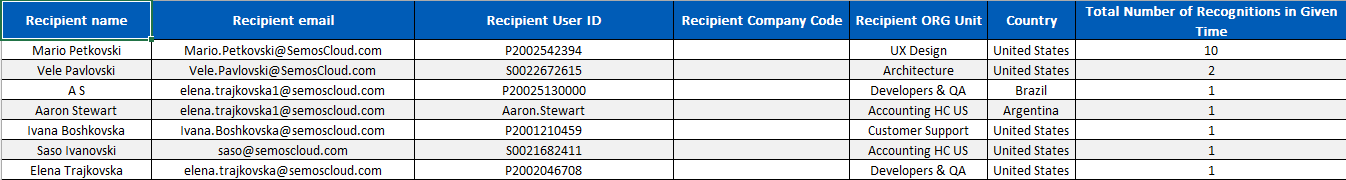
Image: JobPts application - Export Detailed report by receiver
If this article left your questions unanswered, please submit a Support Form, and we can clarify this topic.
.png?height=120&name=MicrosoftTeams-image%20(6).png)