- Help Center
- Recognition Experience
- ❤️ Peer-to-Peer Recognition
Send Recognition with SMS
On this article, we will guide you on how to send a recognition post which has enabled SMS notifications
SMS notifications provide a quick and reliable way for businesses to communicate with their customers in real-time. Unlike emails or social media messages, SMS notifications are delivered directly to a customer's phone, and they are usually read within minutes of being received.
To send a recognition, first log in to the JobPts application and navigate below:
Login to JobPts -> Recognize -> My Available Programs -> Spot Award
From the available programs, we are selecting the Spot Award program which is configured with SMS notifications.
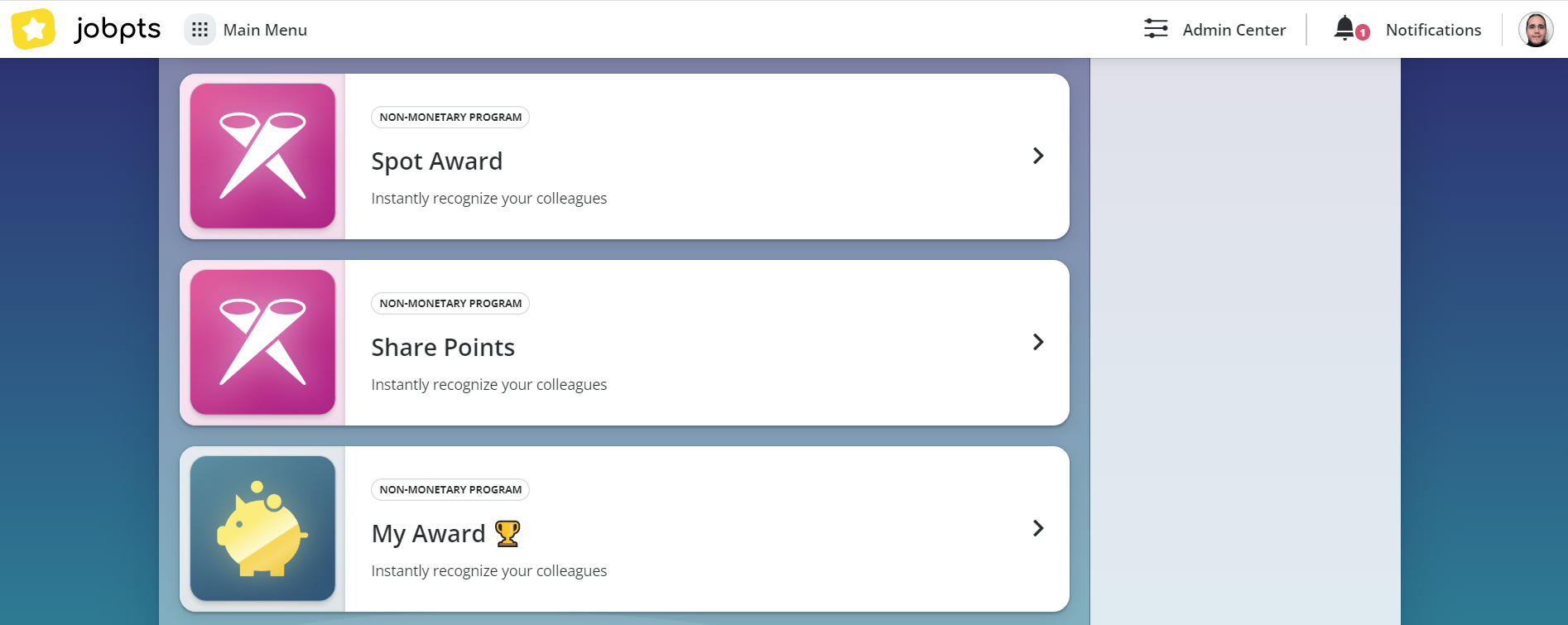
Image: JobPts application - Available programs
In the search field, we are going to search for our recipient in this case Julijana.
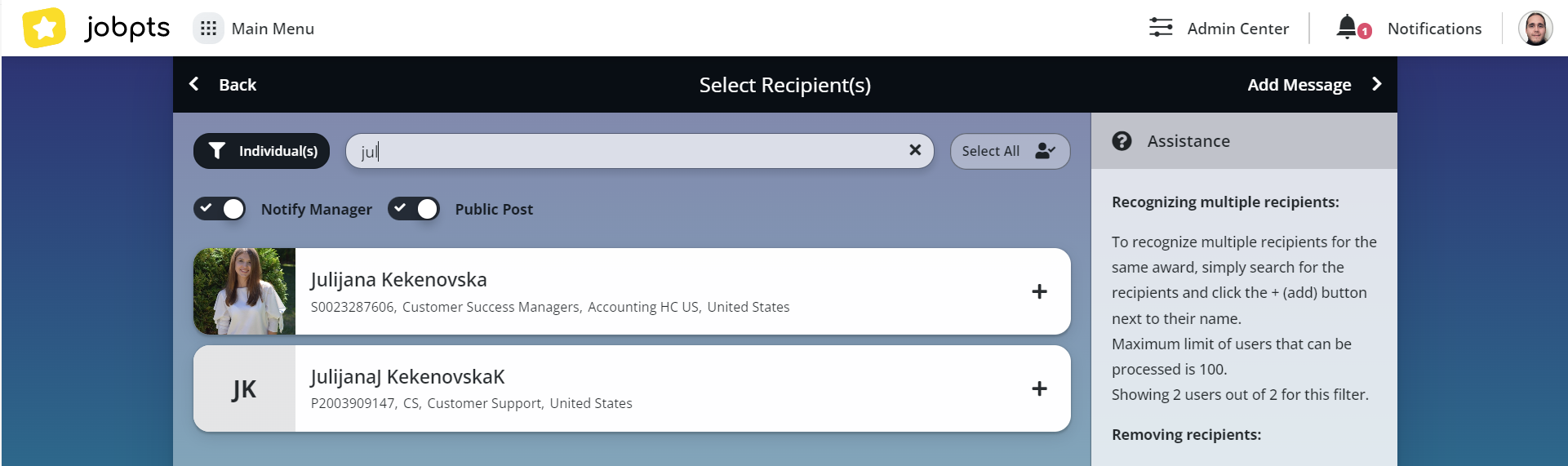
Image: JobPts application - Select recipient
When we are selecting the user, we are prompted that the user does not have a phone number configured in the system. By selecting Yes, we are prompted to enter the phone number of the user. If the user has a phone number configured in the system, we will be sent over directly to the next screen.
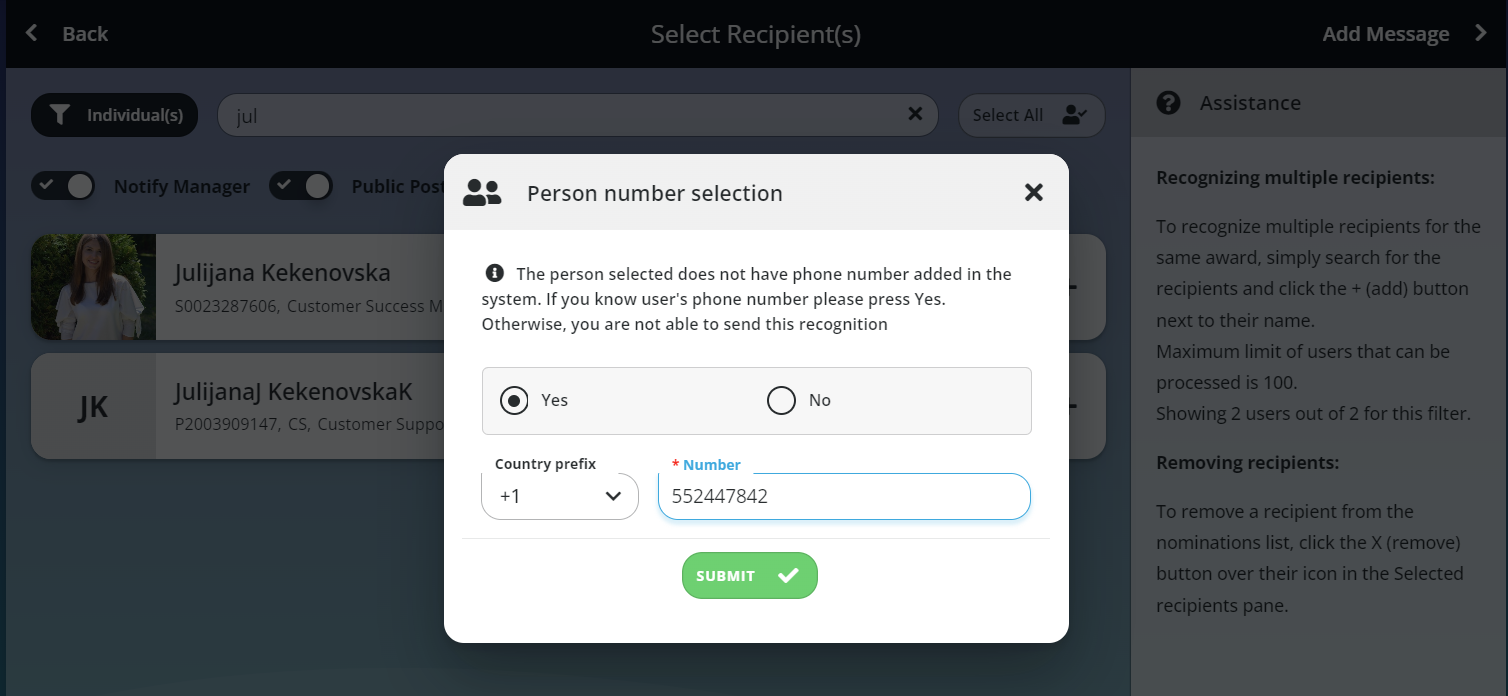
Image: JobPts application - SMS phone number
The last step is to enter the appreciation message which will be sent to the user.
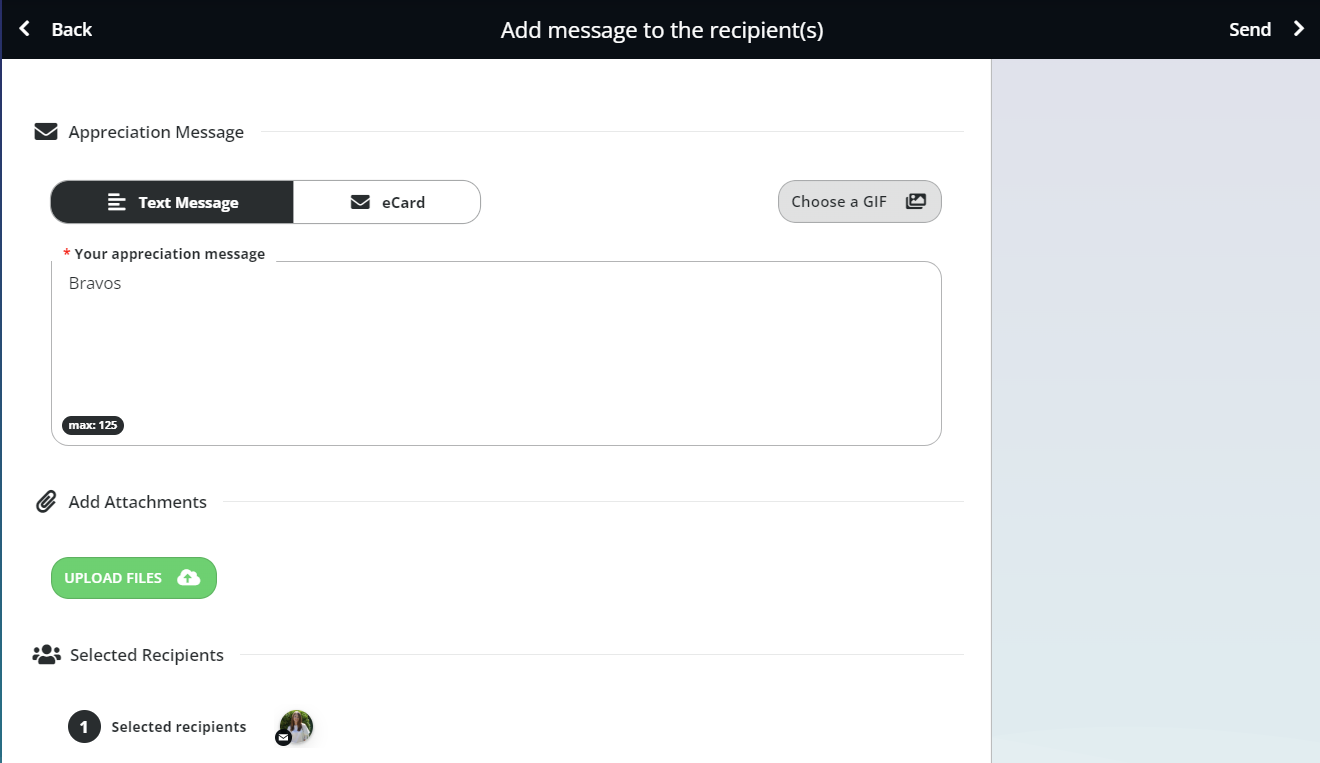
Image: JobPts application - Recognition message
Once we've sent the recognition, we will be displayed with a confirmation window for it.
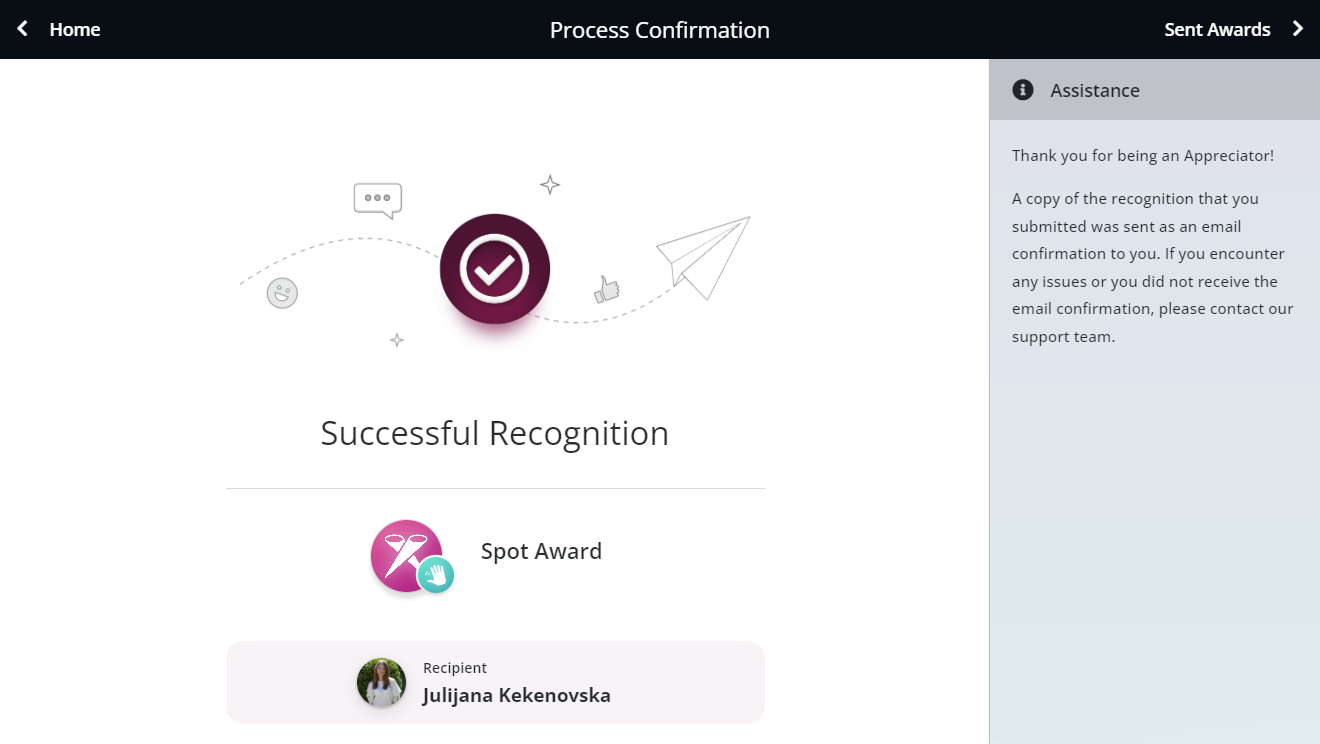
Image: JobPts application - Recognition message confirmation
At the recipient side, the SMS notification will be displayed as the below text.
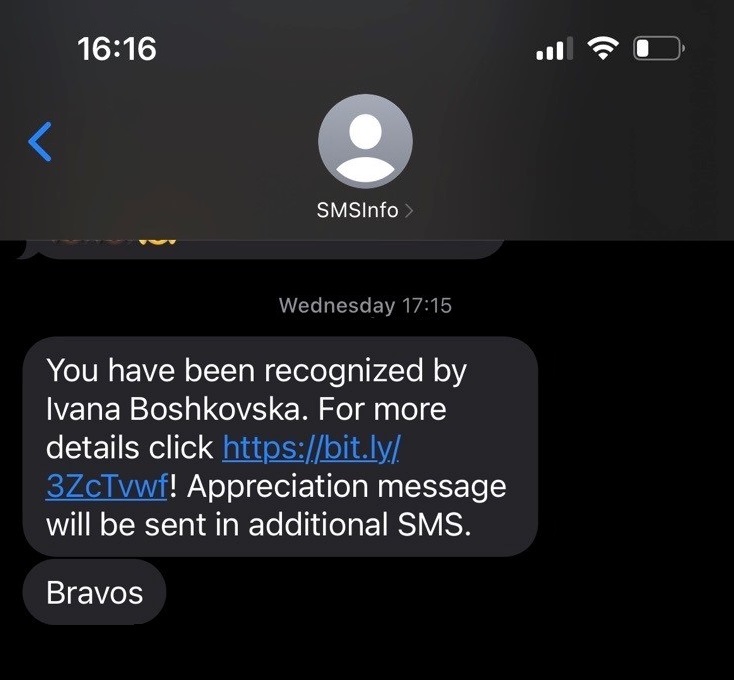
Image: JobPts application - SMS notification message
If this article left your questions unanswered, please submit a Support Form, and we can clarify this topic
.png?height=120&name=MicrosoftTeams-image%20(6).png)