Steps to Enable Journey and Survey Integration
The integration of Surveys and Journeys, with an internal communication tool enables users to create targeted communication campaigns and collect feedback. In this article, we will outline the steps required to enable the Journey and Survey integration in the Settings section.
Admin Center -> Settings -> Integrations
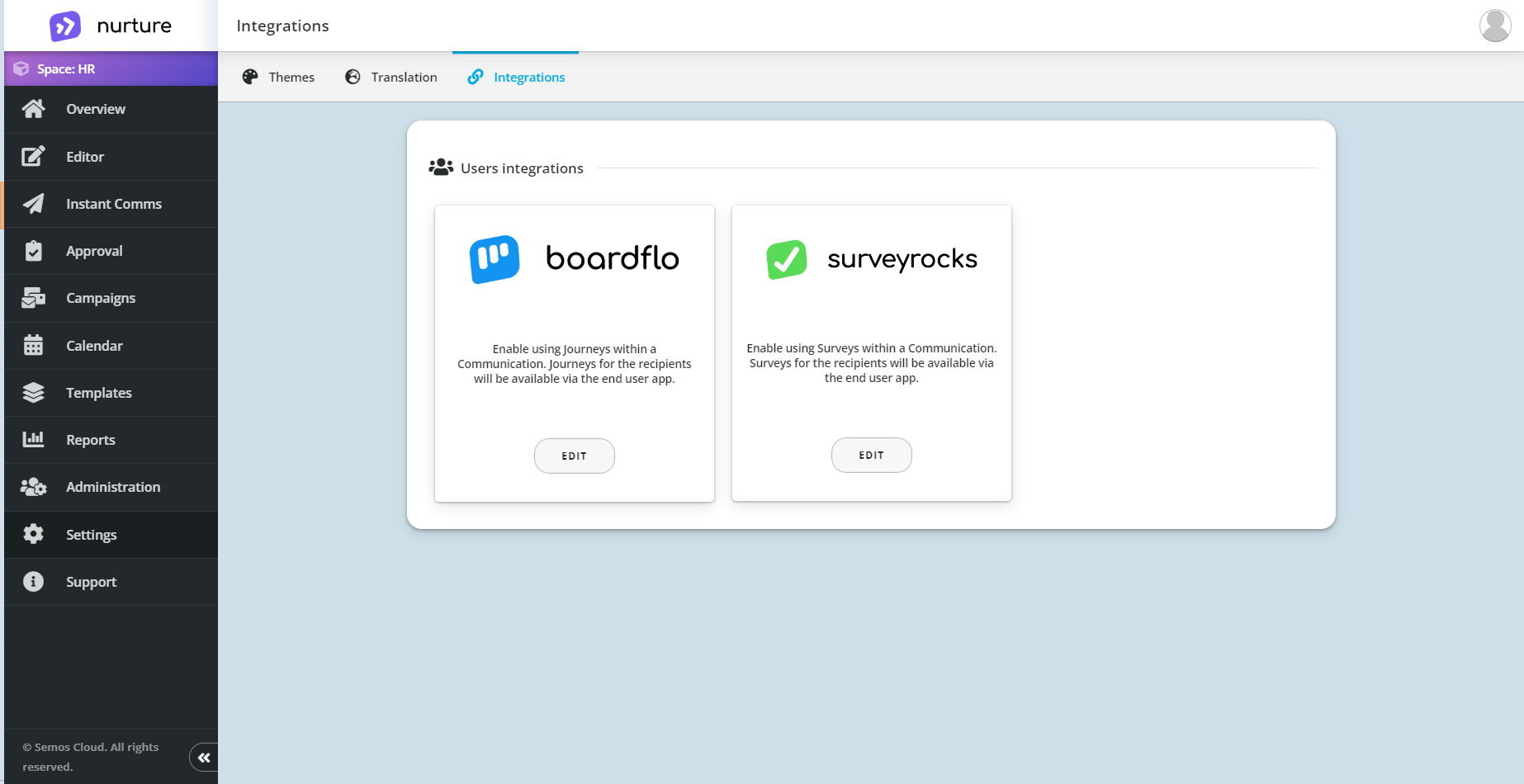
Image: Nurture Admin center - Settings - Integrations
Step 1: Obtain a Valid Link for Journey and Survey Integration
To enable the Journey and Survey integration, you will need to obtain a valid API url. This link can be obtained from SEMOS CLOUD IT team depending on your organization subscription model.
Once you have the link, Click on Edit for the desired integration. The following pop up will appear:
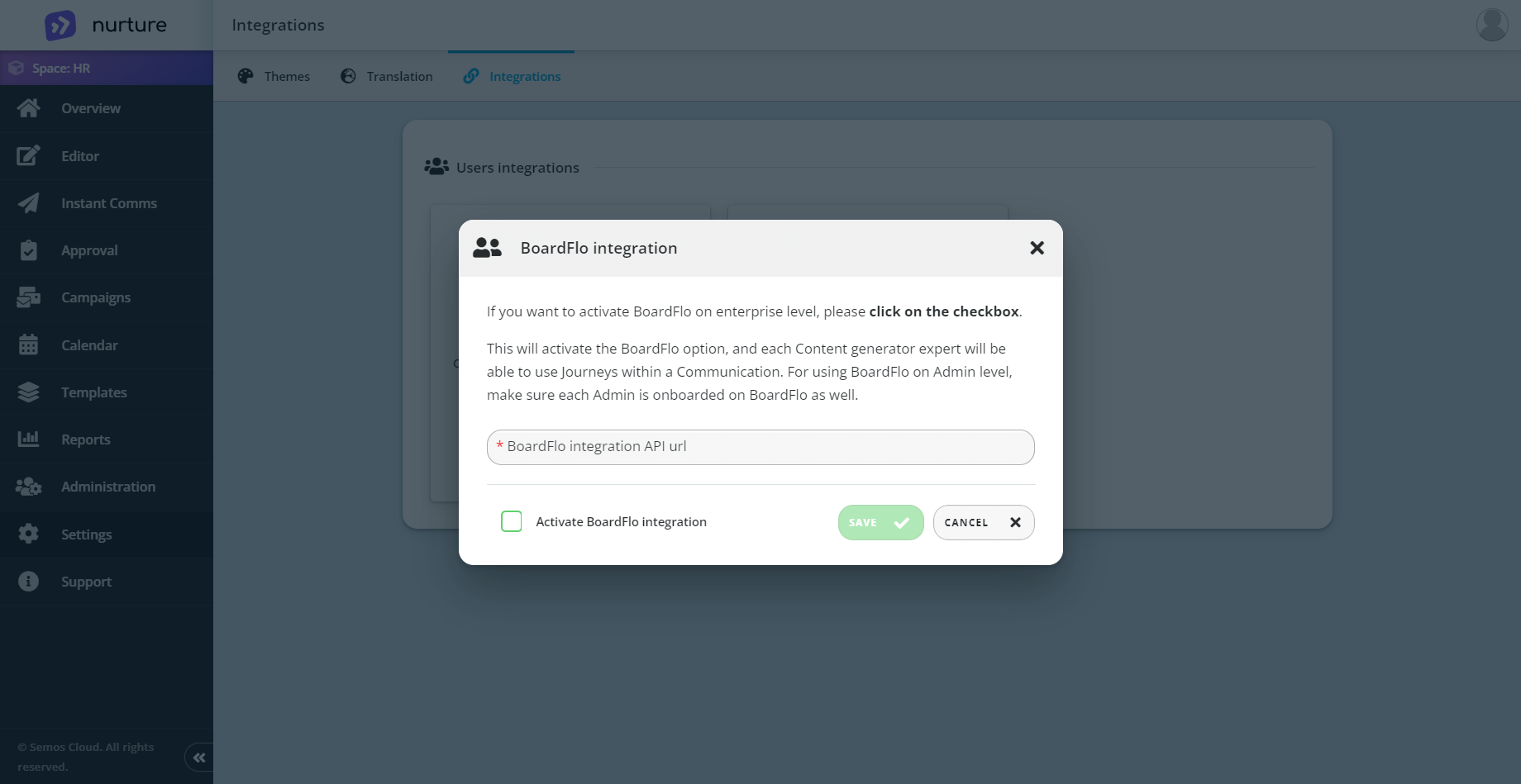
Image: Nurture Admin center - Settings - Integrations -> Integrations pop-up
Enter the valid API url, click on Activate..., and the click on SAVE.
Step 2: Enable Journey Integration
To enable the Journey integration, navigate to the integration settings section of your internal communication tool. Locate the "Journey Integration" option and enter the valid link you obtained in Step 1. Save the changes to enable the Journey integration.
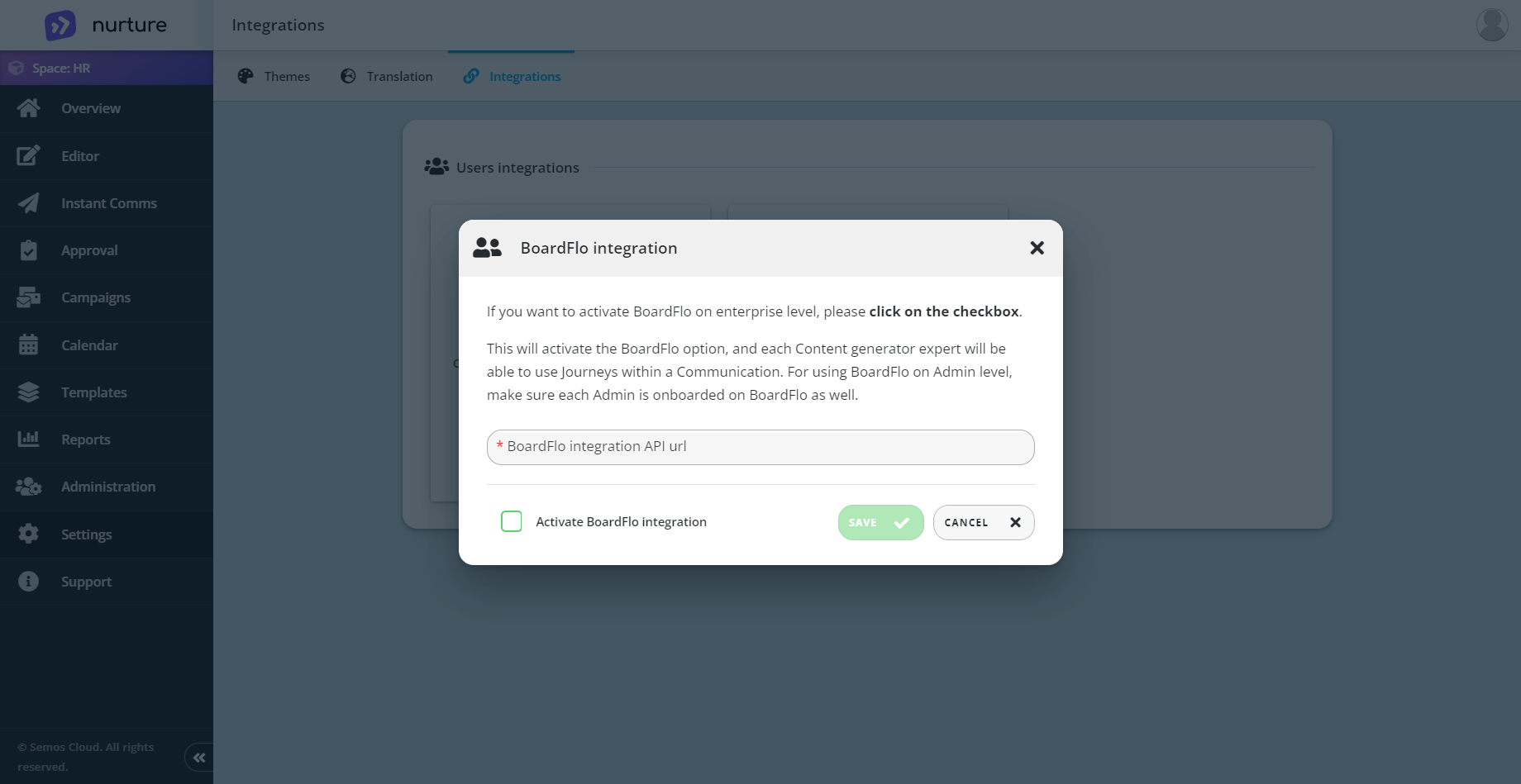
Image: Nurture Admin center - Settings - Integrations -> BoardFlo integration pop-up
Step 2: Enable Survey Integration
To enable the Survey integration, navigate to the integration settings section of your internal communication tool. Locate the "Survey Integration" option and enter the valid link you obtained in Step 1. Save the changes to enable the Survey integration.
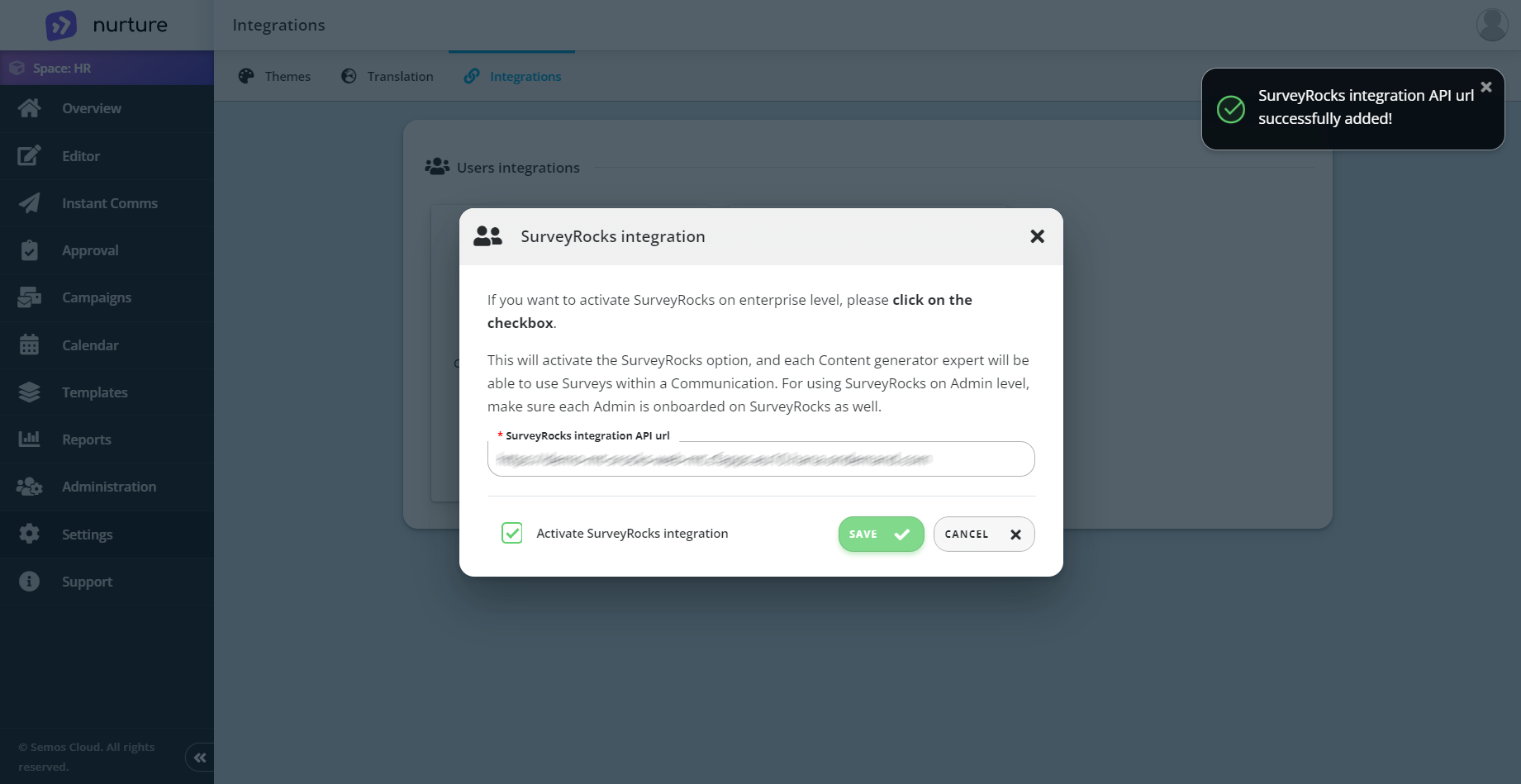
Image: Nurture Admin center - Settings - Integrations -> Survey integration pop-up
Step 3: Access the Survey and Board Tabs in Templates
After enabling the Survey and Journey integration, navigate to the Templates section of your internal communication tool. You should now see two new tabs: Journeys and Surveys. These tabs allow you to create communication campaigns with targeted surveys and journeys for feedback collection.
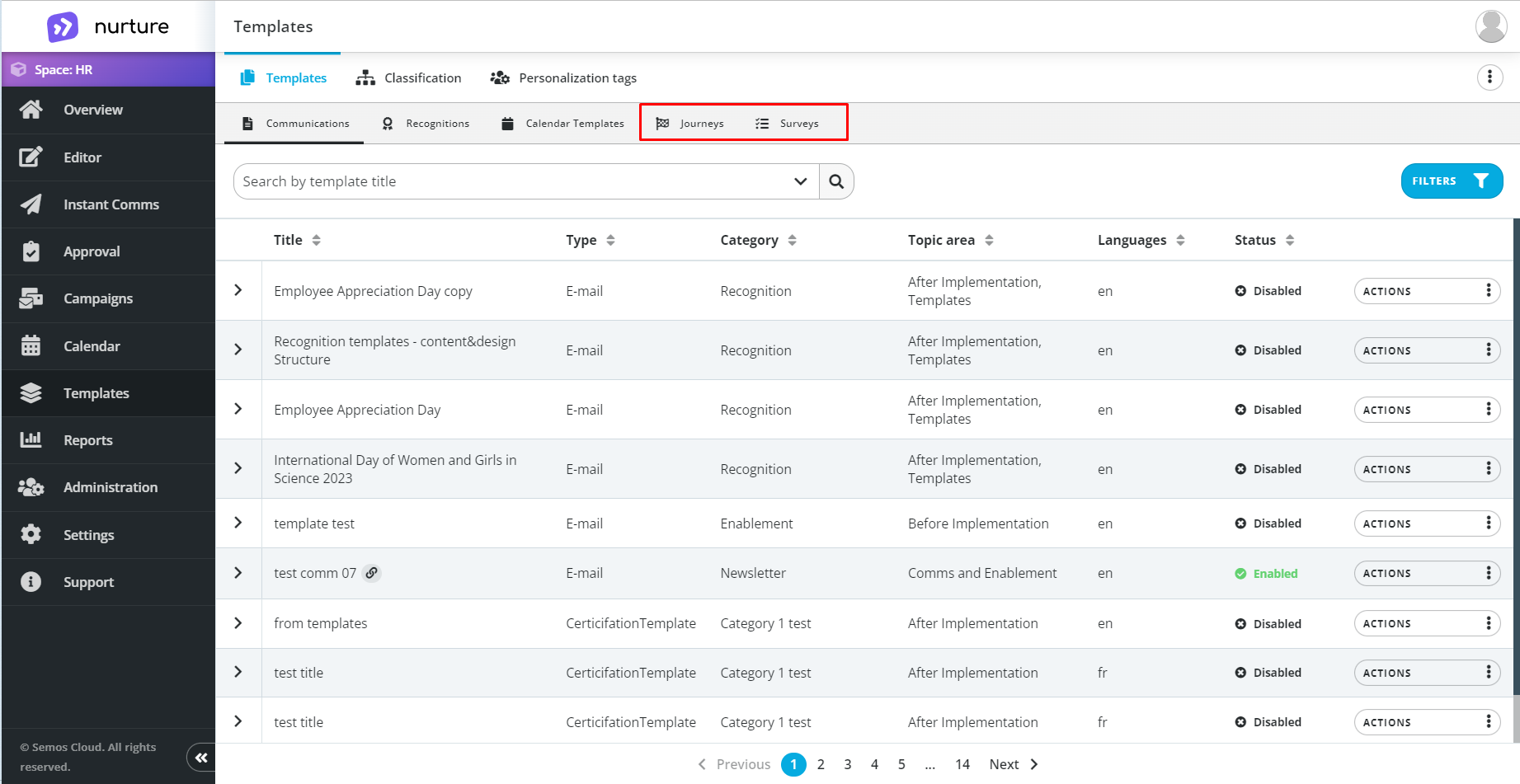
Image: Nurture Admin center - Settings - Integrations
Conclusion:
Enabling the Journey and Survey integration and accessing the Survey and Board tabs in a communication is a simple process that can greatly enhance the effectiveness of your internal communication campaigns. By following the steps outlined in this article, you can easily enable this integration and begin utilizing the powerful features of Journey for your communication needs.
.png?height=120&name=MicrosoftTeams-image%20(6).png)