Accessing our application via mobile devices with the use of our Progressive Web Application (PWA).
Download Instructions
Open a link from the rollout communication at your company or navigate directly to your platform (for example: http://CompanyName.JobPts.com) using your phone's native browser in Android or iOS to access our progressive web application (PWA).
If your organization is using a Single Sign On the application will automatically log in without the need to use your username and password. If the case is your organization doesn’t use Single Sign On (SSO) you will need to supply a username and a password to login to the application.
You will see a popup inviting you to get the JobPts app installed on your home screen. On iOS this popup is on the main screen. On Android you will see a popup bar on the bottom of your screen. Or you can access the settings pane and Select "Add to home screen " on your phone. The app will be added to your other mobile apps.
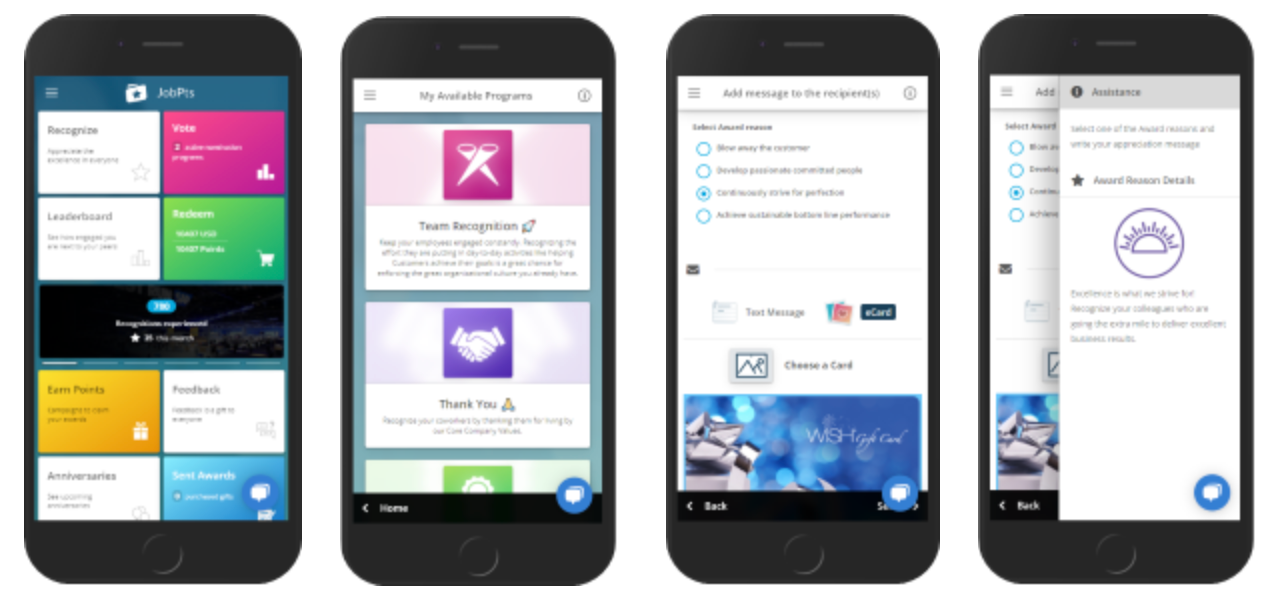
Image: JobPts application - Mobile app
What is a Progressive Web App?
A PWA is a type of application that is delivered through the web instead of through a specific application. It is built using common technologies and is intended to work on any platform that uses a standards-compliant browser such as Safari or Chrome. A PWA behaves exactly like all the apps you are used to, but has some differences that make it more effective in many situations:
- Continuous Updates
In JobPts, the application version updates are pushed to the end-users immediately as they are generally available for all users and without affecting functionality. This makes the app more reliable and engenders confidence that your experience is fully up to date no matter when you log in.
- Easy Access
Instead of searching for a particular app and asking your employees to download it and only hoping they will, you can direct them to log in to the JobPts website on their phone’s web browser (Best experience for iOS users will be with the Safari browser and for Android users Chrome Browser). - Design and Brand
A PWA is fully customizable to your company and program brand. Instead of having a generic app for your organization to use, you can name the app whatever you like and put your logo and colors in it. This increases the credibility of your program within your company as employees will see an app that has a brand they recognize. A regular app through the App Store for iOS or Google Play for Android cannot be customized to your organization.
How to use?
Using the JobPts Mobile Application is easy and includes all of the same functionality that is available in the full desktop user interface (UI). The user experience is adapted to a smaller screen size and will focus so the employee can easily send or redeem points with their colleagues. Once installed to their device (see above) any user can access the platform by selecting the program branded icon on their phone’s screen. The JobPts mobile Application has the following features:
- Social Feed
JobPts Mobile Application incorporates a social feed where all the public recognitions given across the organization are visible. Social recognitions is a great booster to appreciation culture and will encourage others to give their own! - Recognize
Recognizing others in the platform is incredibly easy. Simply navigate to the recognize tile and go from there. Pick the program that you feel suites the occasion best, if you need assistance, press on “I” icon in the upper right corner to open the assistance pane where more information will be available. - Redeem
Redeeming your points in the application is easy by pressing on the redeem tile and choosing the option you want from the redemption store. - Profile Info
Approving workflows, creating a support ticket or checking on the status of already opened one is all possible and easy to do from the mobile application.
Please review below our brief step by step guide, or watch this 1-minute recorded tutorial.

If this article left your questions unanswered, please submit a Support Form, and we can clarify this topic.
.png?height=120&name=MicrosoftTeams-image%20(6).png)