- Help Center
- Communications Experience
- 📊 Content Analytics
Use the Aggregate Reports
Learn about the various reports available in Nurture Communications platform
Aggregate report is a “detailed view” across all communications sent in the space for a bigger time period, with the default time period being the starting of the month to the current day.
Aggregate allows you to set a time period of your choosing, and you can also choose to exclude campaigns from the report.
Login to Nurture Communications -> Admin Center -> Reports -> Aggregate
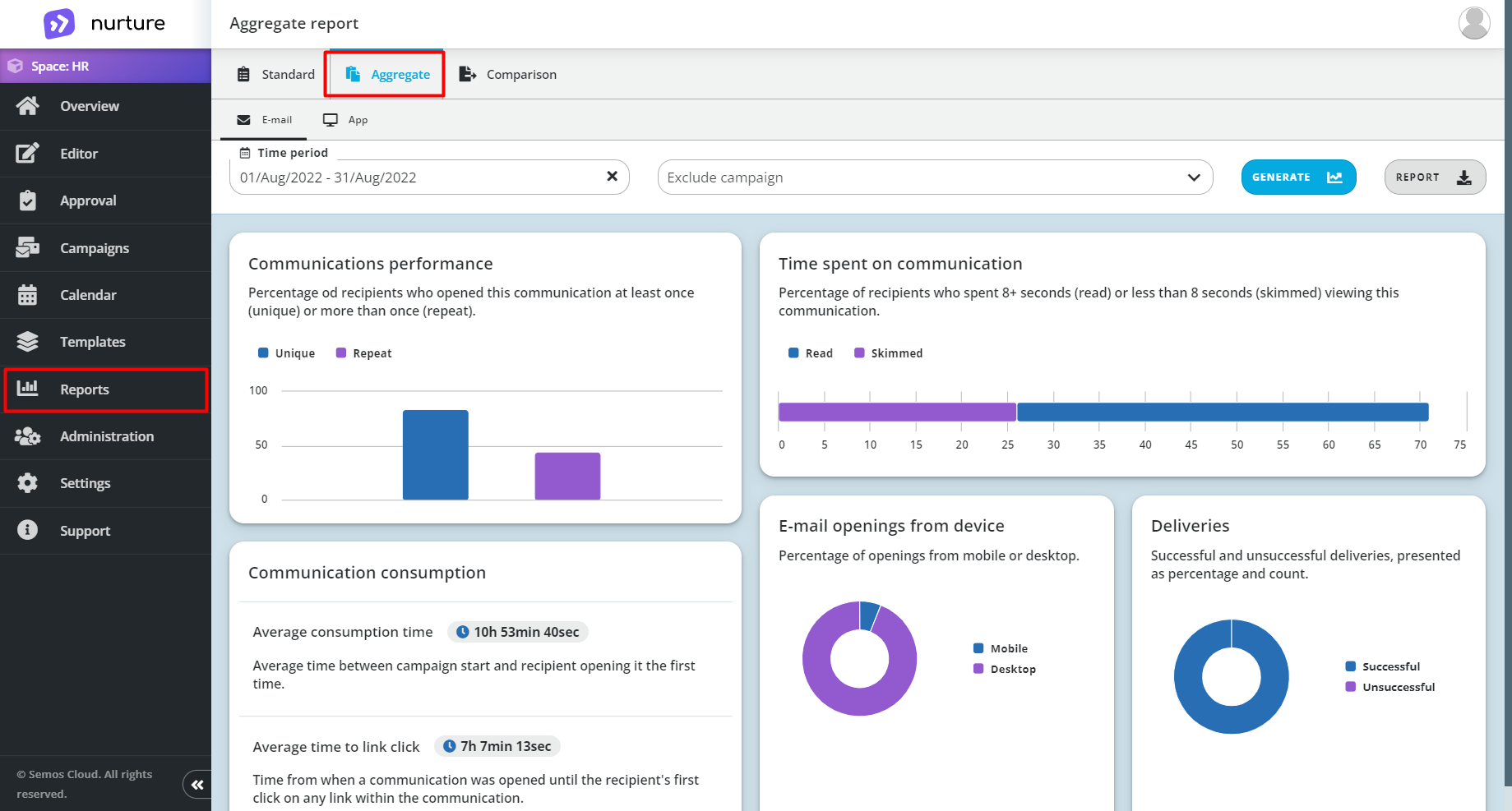
Image: Nurture Admin center – Reports - Aggregate
To select a time period, click on the Time period field, select date range and then click on Generate.
Note: The calendar automatically closes when selecting end date.
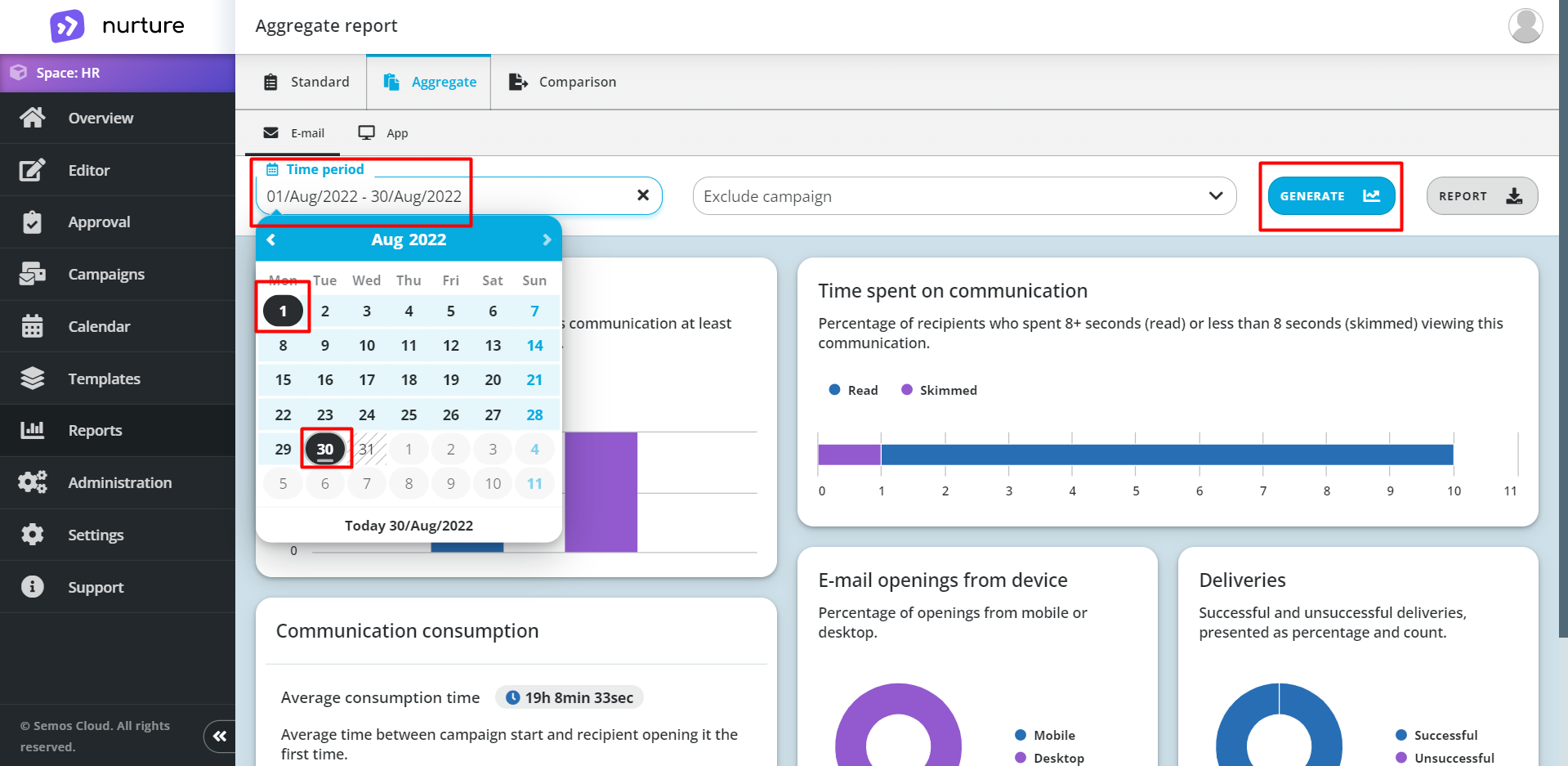
Image: Nurture Admin center – Reports - Aggregate
In aggregate reports, you can also exclude certain campaigns if you want. To exclude some campaigns, click on the Exclude campaign field, after selecting the campaigns that you want to be excluded, click on Generate button.
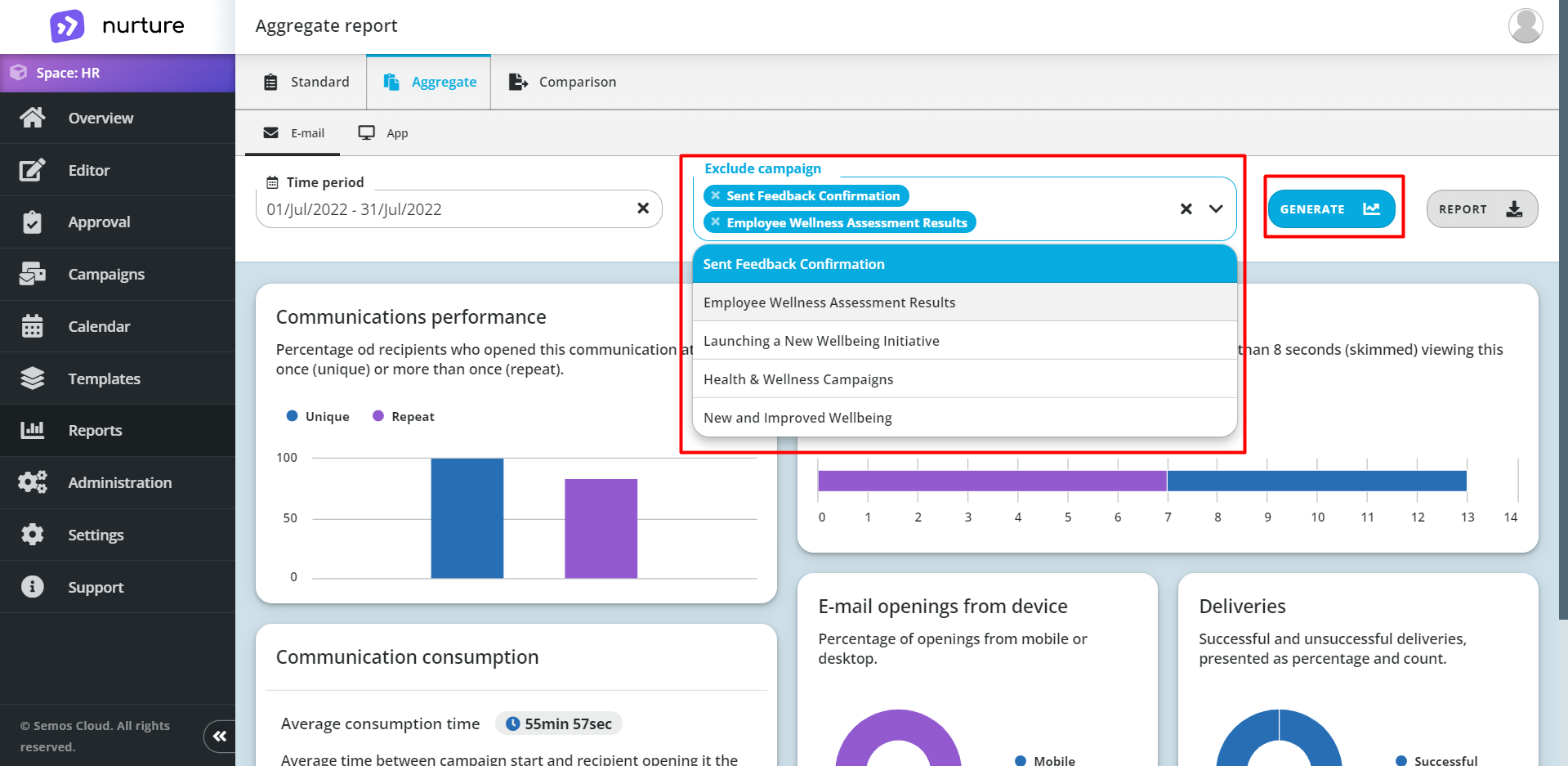
Image: Nurture Admin center – Reports - Aggregate
If this article left your questions unanswered, please submit a Support Form, and we can clarify this topic.
.png?height=120&name=MicrosoftTeams-image%20(6).png)