Access analytics for nomination programs.
Login to JobPts -> Admin Center -> Adoption Reports -> Nomination Program Report
This report provides an overview of nominators and nominees for a certain nomination program. It includes information regarding:
- Nominator
- Nominee
- Nomination Date, Value
- Nominations status approved/rejected
- Total Votes Received
- Total Weighted Votes
- Votes Received (Internal)
- Weighted Votes (Internal)
- Votes Received (External)
- Weighted Votes (external)
*Note: Depending on how the nomination program is configured, some of the above fields may not be visible for the selected program.
 Image: JobPts application - Nomination Program Report
Image: JobPts application - Nomination Program Report
Several Filter options are available to get the desired results:
- From the Nomination program filter, you can select a nomination program.
- Country - select a specific country that is active and access the data for that specific country.
- Company code - select a dedicated company code
- Organization unit - select a specific organizational unit
- Divison - select a specific organizational unit
- The “Date from” and “Date until” will be auto-filled based on the nomination program duration described in the Create Nomination Program.
- Search by user
Once you have defined your filtering preferences, click the Search button to generate the results.
An option is available to Export this report in an Excel file.
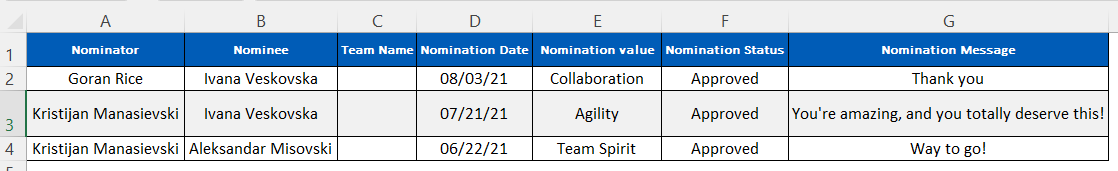
Image: JobPts application - Nomination Program Report Export
The second tab Votes provides an overview of all Votes of Nominees in a particular nomination program. All the above mentioned filters are available here to achieve the desired results. An Export option allows you to obtain this report in an Excel file.
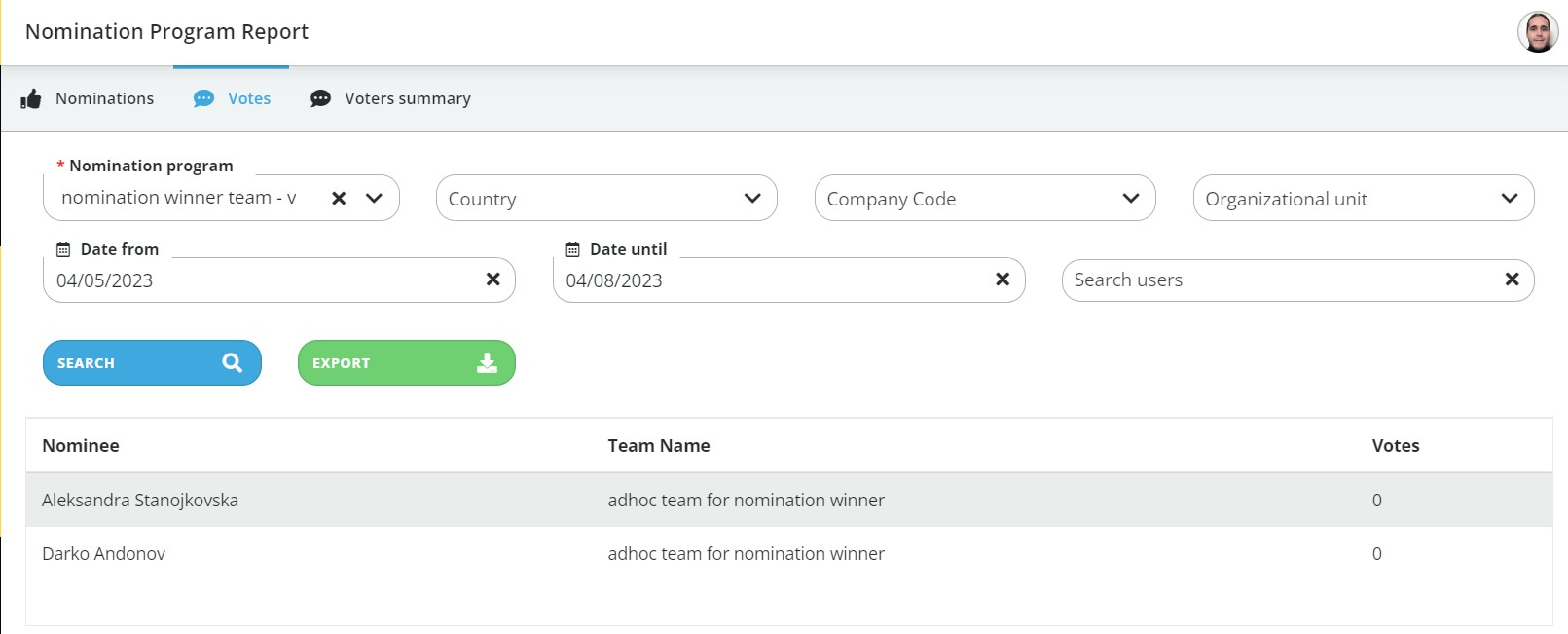 Image: JobPts application - Nomination Program Report - Votes
Image: JobPts application - Nomination Program Report - Votes
The third tab Voters summary provides an overview of the remaining votes of the employees for the selected nomination program.
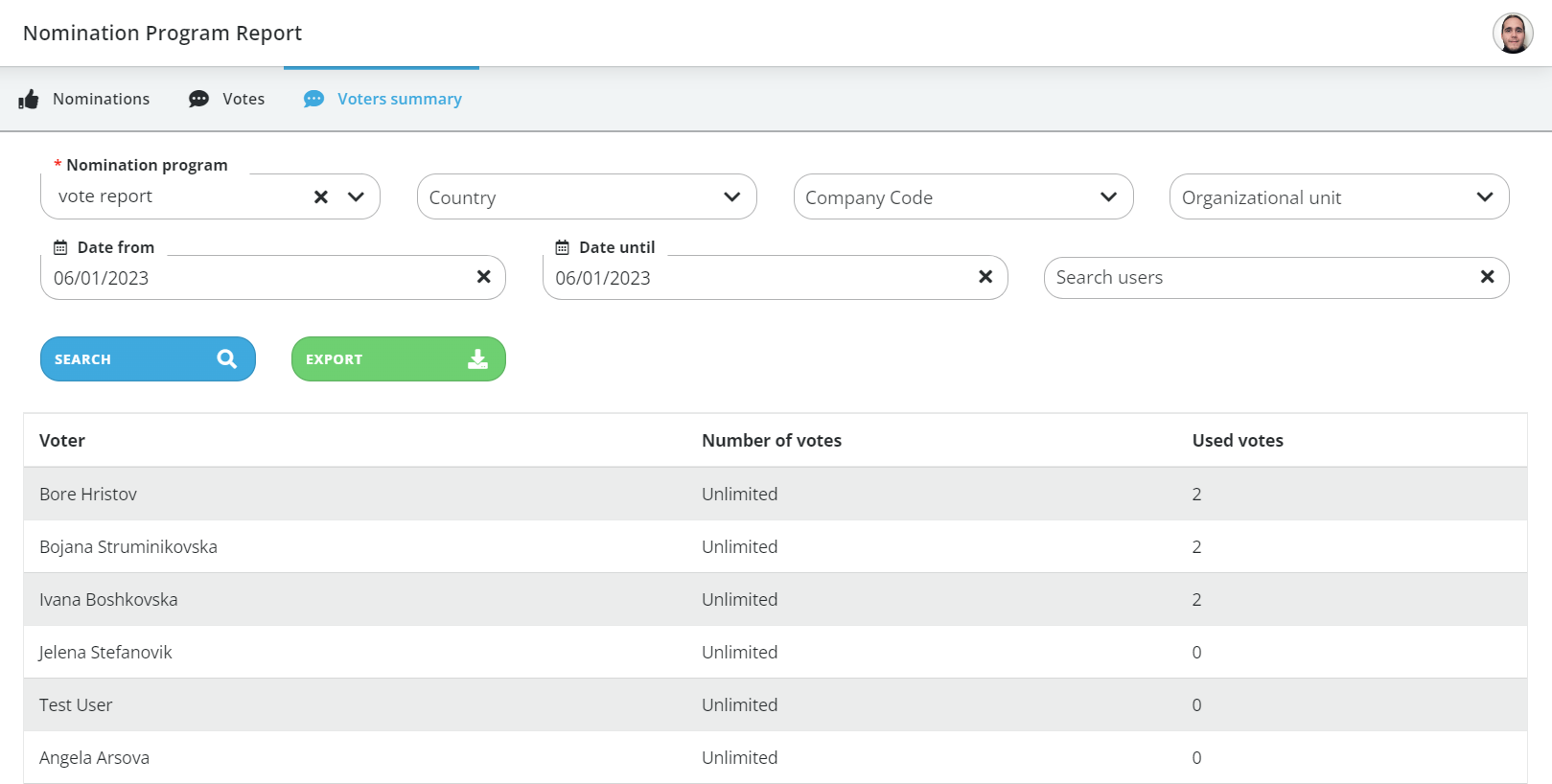
Image: JobPts application - Nomination Program Report - Voters summary
Please review our comprehensive step by step video guide:
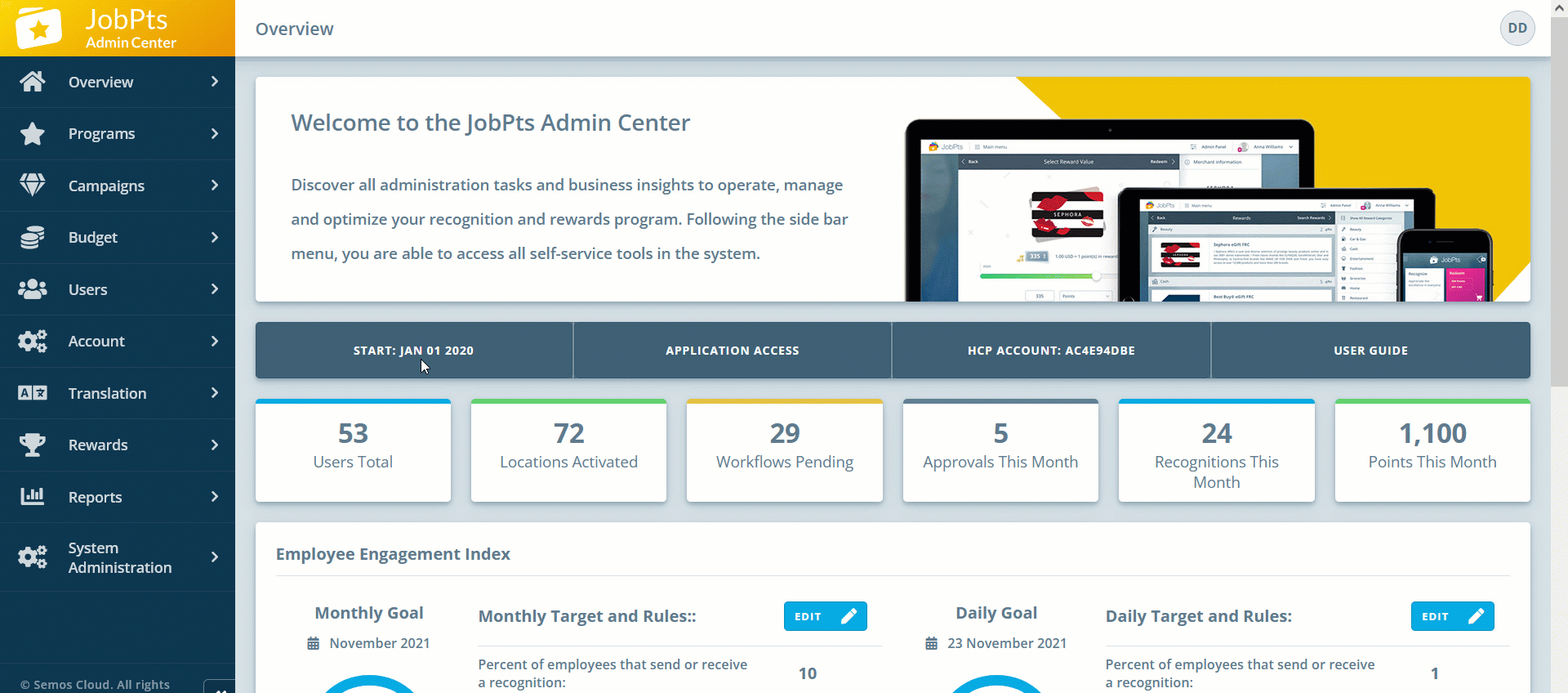
If this article left your questions unanswered, please submit a Support Form, and we can clarify this topic.
.png?height=120&name=MicrosoftTeams-image%20(6).png)