- Help Center
- Getting Started
- 🤟 In the Flow of Work
Use in SAP SuccessFactors
Smooth navigation and native access via SAP SuccessFactors
Semos Cloud solutions are available wherever you are. Our platform is fully compatible with all devices and can be utilized on a mobile device, tablet, or PC.
They can be also used as an extension of SuccessFactors. When we include one or more of our apps on your SuccessFactors home page, the solution will appear as any other tile in your Organizational Updates section. When you click on the tile, it can open in a new tab of the browser, or as a pop-up screen within the SuccessFactors homepage. When logging in to SuccessFactors you, are automatically logged in to our solutions too. There is a Single-Sign-on (SSO) integration established between them, so no need to log-in again or remember a password.
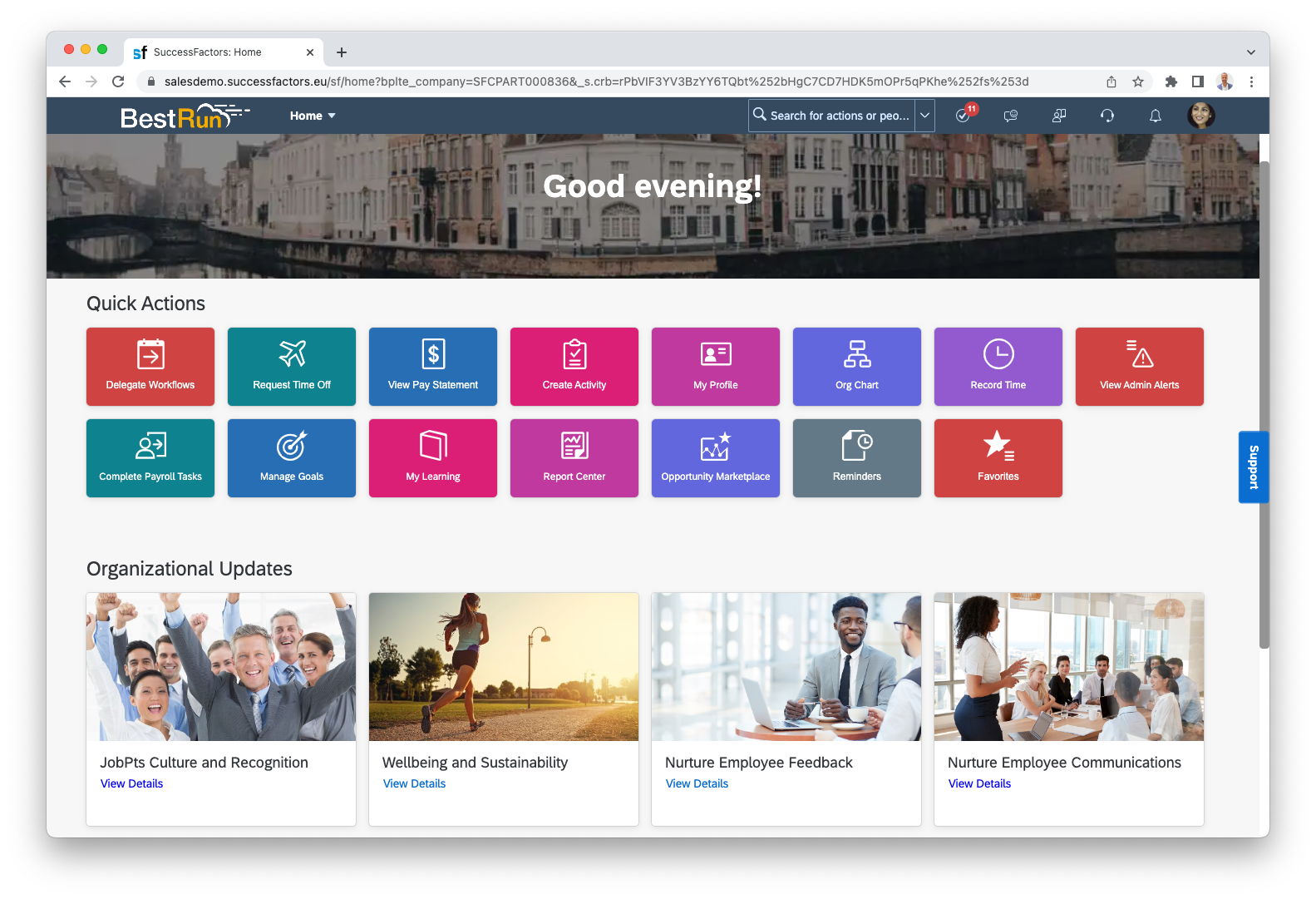 Image: SAP SuccessFactors (new) Homepage with Semos Cloud solutions
Image: SAP SuccessFactors (new) Homepage with Semos Cloud solutions
Usually, the SuccessFactors administrator in your organization is responsible for creating most of the tiles on your SuccessFactors homepage. However, if this is not the case and you still want it on the homepage, learn how to create JobPts tile in SuccessFactors.
If this article left your questions unanswered, please submit a Support Form, and we can clarify this topic.
.png?height=120&name=MicrosoftTeams-image%20(6).png)