Assign different admin roles to enable desired internal communications operating model
In this article we will learn about the different admin roles. Nurture communications module offers multiple admin roles and supports a role-based operating model:
Login to Nurture -> Administration - Assign privileges
Content Generator
Content Generator is a role that generates specific communications and sends them via campaigns. Content Generators will focus only on the communication content and is responsible for the complete communication lifespan.
The content generator has read-only access to the pre-prepared company templates, and uses the company templates to create a specific communication.
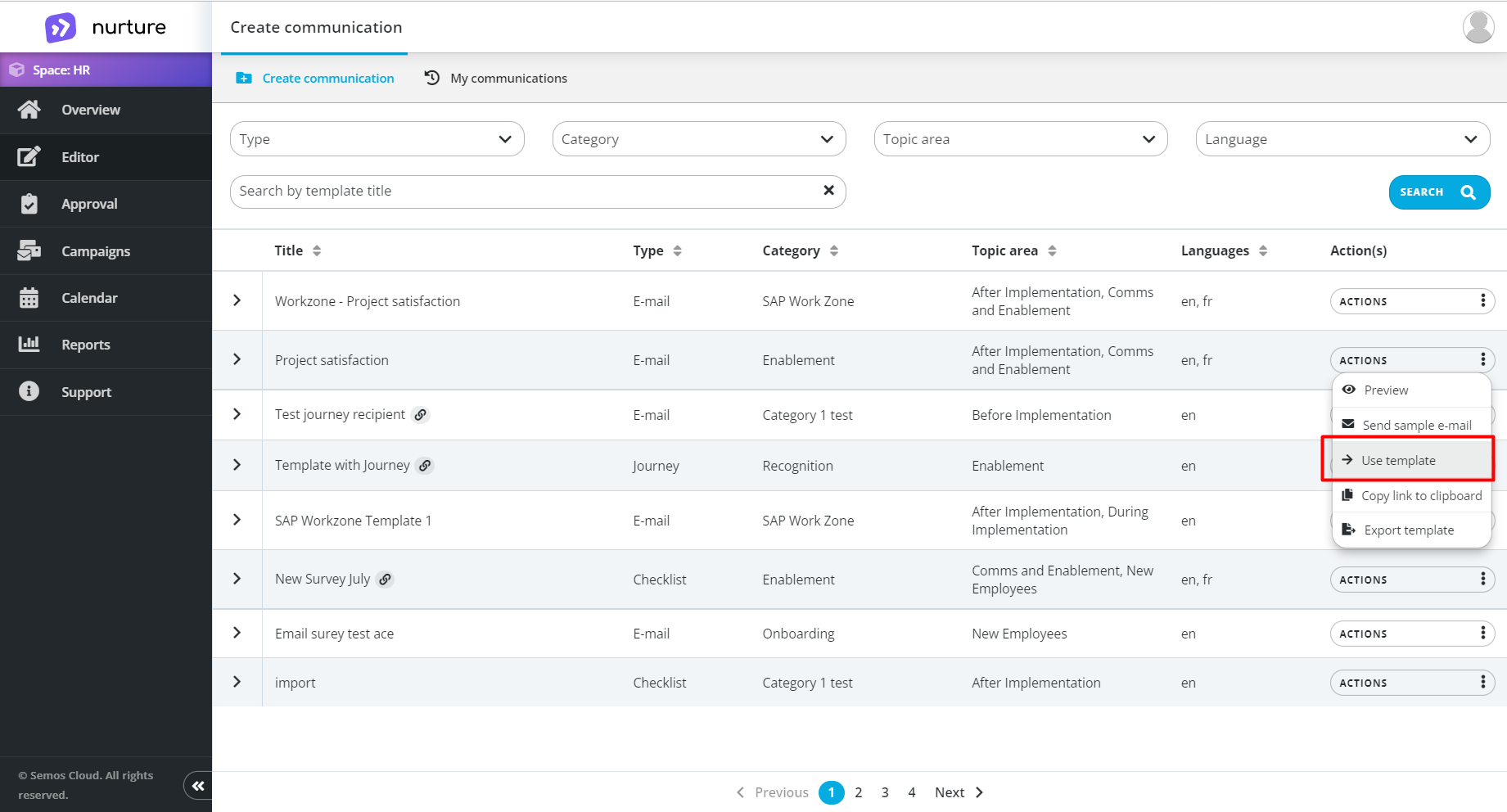
Image: Nurture application - Editor - Create communication
The content generator sends own communication for approval, and if the communication is approved the Content generator can start creating a campaign.
After the campaign has reached the set reports threshold, this user will have access to the specific campaign reports, and if any end-user commented on the communication the Content Generator can reply to them via the User application.
The content generator cannot create a Communication from scratch.
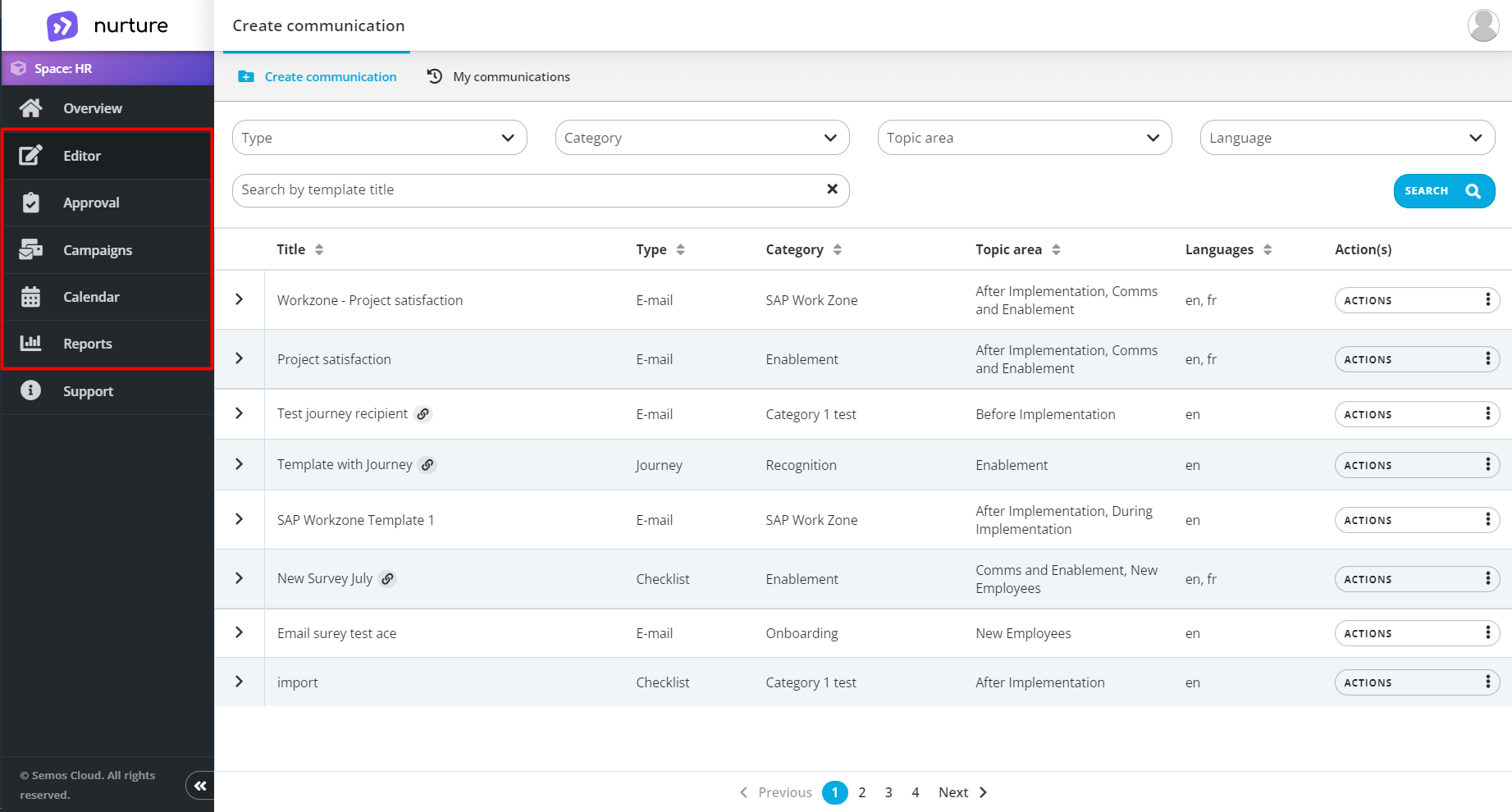
Image: Nurture application - Content generator view
Content creation starts from a centralized repository and is structured accordingly to standardize the communications output produced by the Content Generators.
Content generator expert
Content Generator expert has the communication expertise and understands what resonates with the audience (company employees) and sets the standard (skeleton) for all communications.
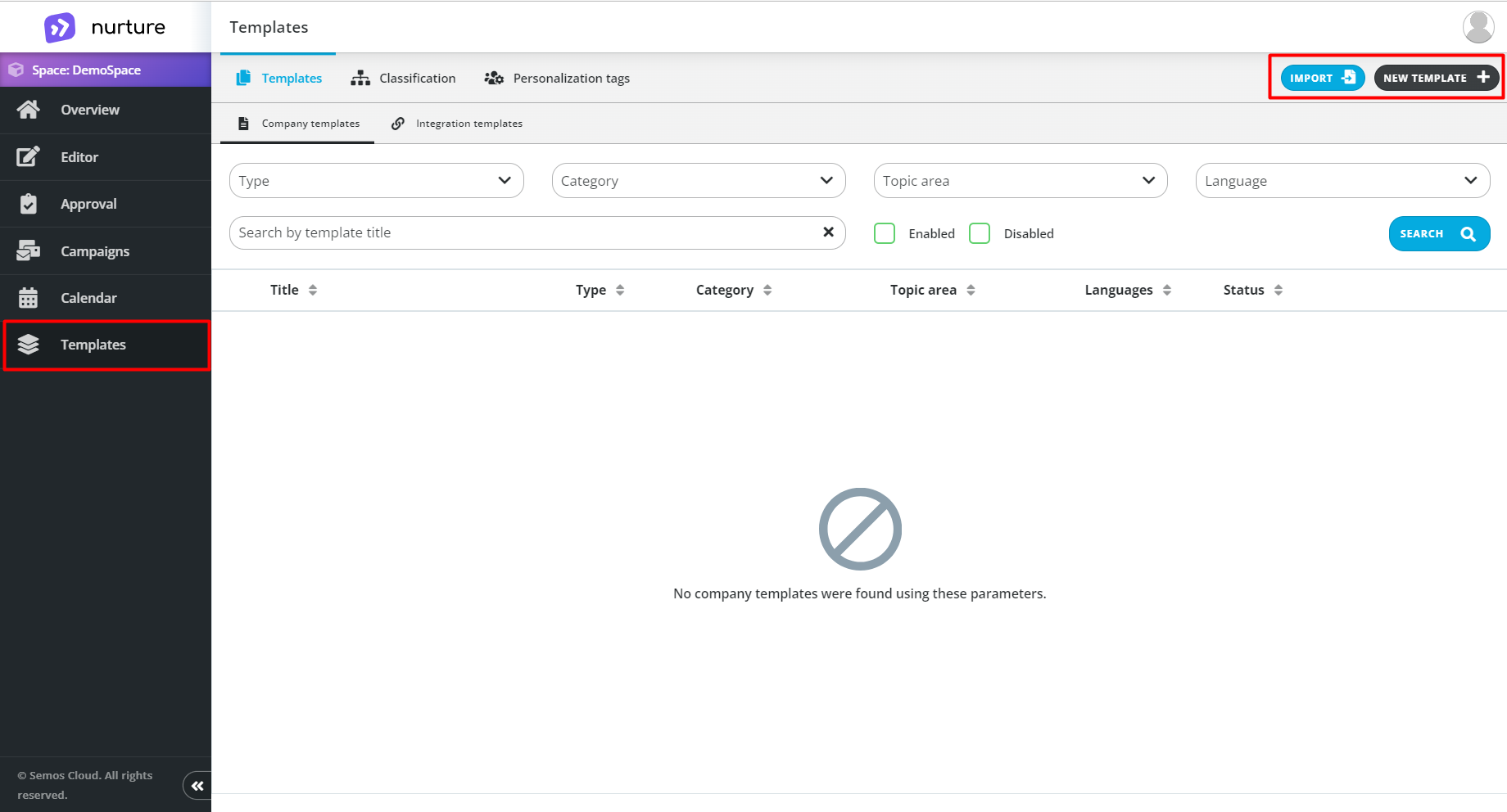
Image: Nurture application - Content generator expert view
All choices defined here will be available for building Communication metadata both for Templates and for Communications.
Communications are categorized in a recognizable manner for Nurture users. All templates and Communications are categorized under different types, categories, topic areas… and Administrators have better overview of the work done.
Here Content Generator Expert can:
- Create company Communication templates from Scratch
- Attaches a Survey and/or Journey to a template
- Define Communication classification
- Define Personalization tags
Spectator and Super Spectator
Spectator and Super spectator roles cannot influence the Communication, which means this role cannot edit the Communication, write comments and add annotations.
Spectator and Super spectator roles can access Communications via Approval -> Spectator Mode slider.
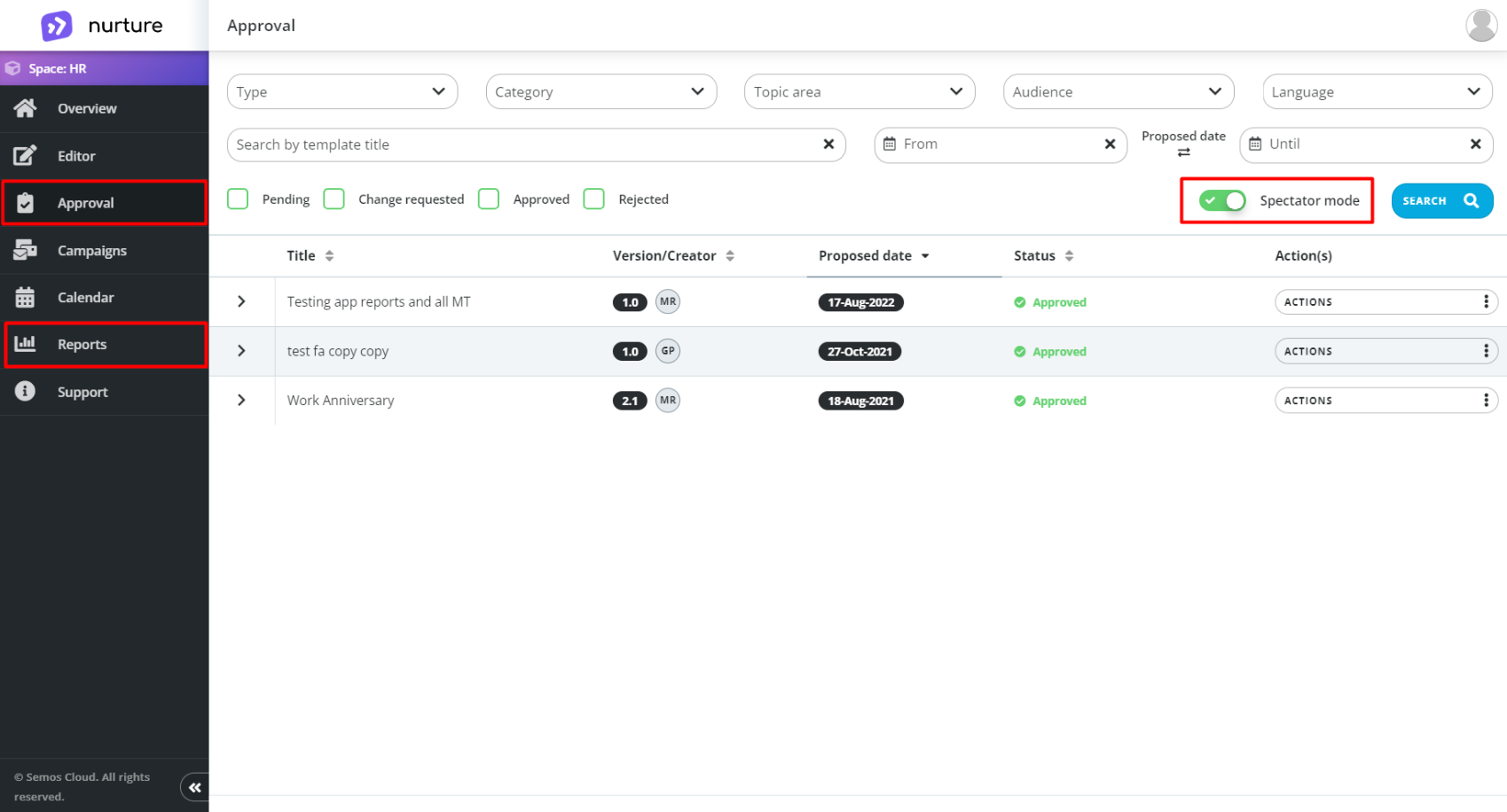
Image: Nurture application - Spectator view
Spectator is a role that has access to comments and annotations for Communications where the specific user was assigned Notification access.
Notification access is given by the Content Generator when sending a communication for approval. The spectator privileges are assigned by the system only for that specific communication.
Notification user receives notification emails during the approval process and gets access to the campaign report for the specific communication. Notification emails are purely informative.
Spectator can be a part of a User Group.
Super Spectator is a role that has access to comments and annotations for all Communications.
This role is manually assigned via Administration – Assign Privileges tab.
Super Admin
Super Admin is a role that allows you to supervise and control everything. This role grants the user access to everything that Nurture has to offer, from administering the application, granting access, creating templates etc.
As such, the Super Admin has access to the whole left side bar menu:
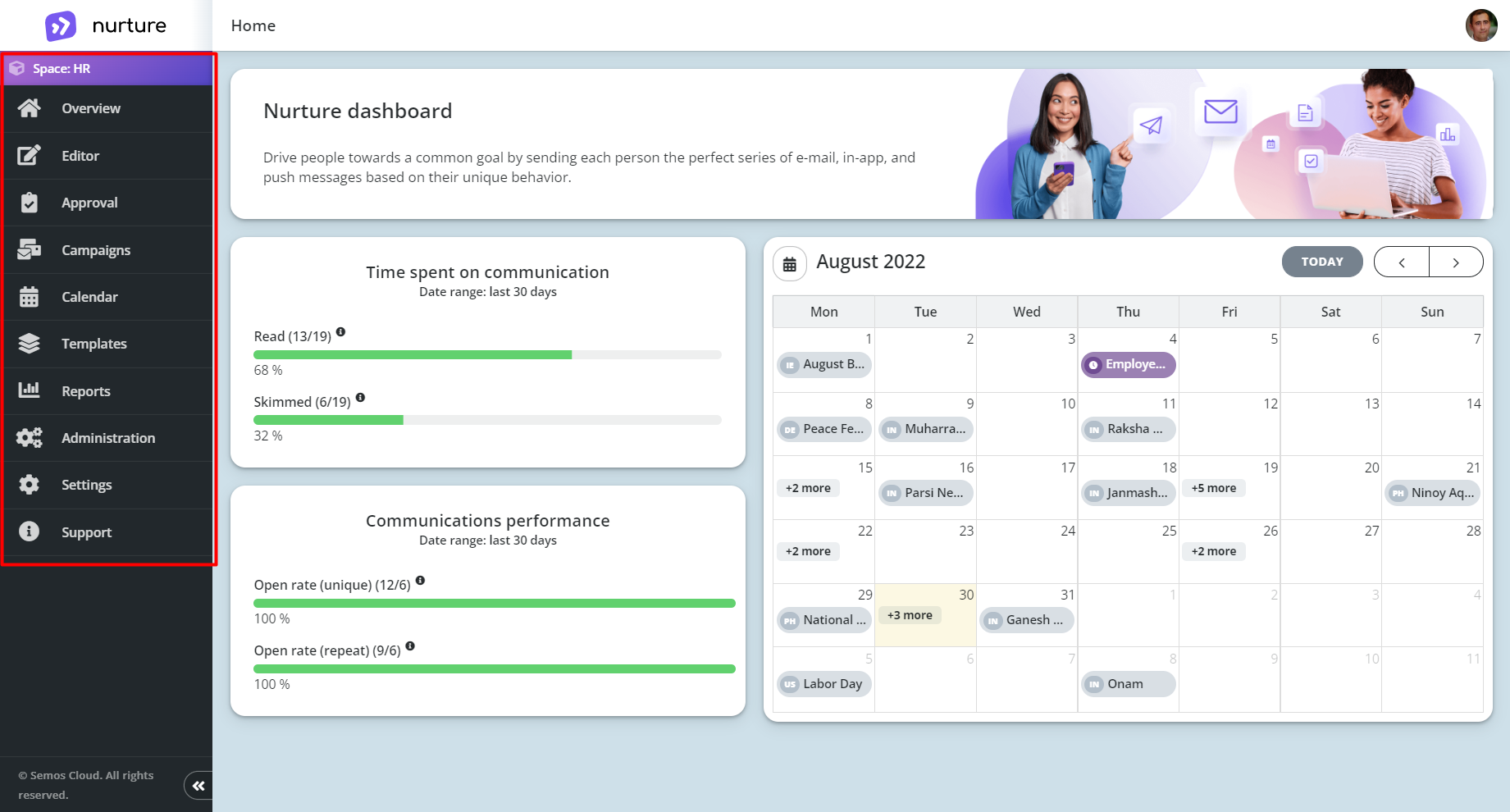
Image: Nurture application - Super admin view
If this article left your questions unanswered, please submit a Support Form, and we can clarify this topic.
.png?height=120&name=MicrosoftTeams-image%20(6).png)